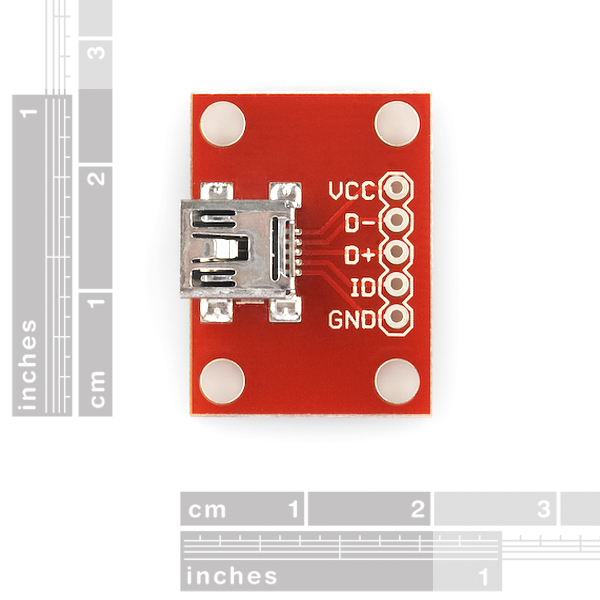HK USBASP programmer
HK USBASP programmer
OK, i am tired of reseating the SP board each time I open my stock box, and it just occupies too much space too.
from what I read about all sorts of programmer for flashing t9x, it seems the HK 5.00 porgrammer 'always' works. right?
I figure it is a cheap 5 dollar piece so I am going to leave it in the tx permanently and desolder the clunky 10 wire connector and USB connector. solder 6 wires to the stock main board proper connecting point . I found I have some cheap mini usb<-> micro usb charging adapter from ebay laying around. then solder this mini usb connector to it (adding data lines). then place the mini usb to the side of the tx case so I can just plug in a mini usb cable and do flashing.
any one see any problem? flashing wise , power wise...
from what I read about all sorts of programmer for flashing t9x, it seems the HK 5.00 porgrammer 'always' works. right?
I figure it is a cheap 5 dollar piece so I am going to leave it in the tx permanently and desolder the clunky 10 wire connector and USB connector. solder 6 wires to the stock main board proper connecting point . I found I have some cheap mini usb<-> micro usb charging adapter from ebay laying around. then solder this mini usb connector to it (adding data lines). then place the mini usb to the side of the tx case so I can just plug in a mini usb cable and do flashing.
any one see any problem? flashing wise , power wise...
Re: HK USBASP programmer
I did the same thing. The usbasp is mounted internally . Removed the usb plug for the programmer and hard wired a micro usb port where the antenna used to be. There's pictures on the forum of my setup.
Re: HK USBASP programmer
I also have usbasps permanently installed in my 2 radios. I glued them to the back board, so left the 10-pin connector so I can disconnect the cable to separate the halves. A mini-USB breakout board is in the battery compartment.
Re: HK USBASP programmer
On one of my 9X's I installed the USBasp inside too. Photos are here: http://www.rc-cam.com/forum/index.php?/ ... s/?p=27111
- Thomas
- Thomas
Re: HK USBASP programmer
your really think I can remember/find that pic now. Just pulling your leg.rperkins wrote: There's pictures on the forum of my setup.
Kilrah: you only need 3 lines to the usb? or it is the pic illusion. i am planning on gluing the main board directly after removing the usb connector and chunky 10 wire connector, so the wires go to miso,..... are soldered directly to each pad, then the mini usb goes to the mini usb hole, and fix it with something, which I already drilled for the SP and it is already on the front half (with stock main board) of the tx. no connector needs to be disconnected when opening the tx.
what are those two red and white wires goes under the programmer do?
The HK programmer supposedly works very well , right?
edit: thx thomas, you posted while I was typing.
Re: HK USBASP programmer
No illusion. I don't like sharing power between the PC and radio, so the VCC line is not connected. The programmer is powered by the radio, which is obviously turned on for flashing. No current problem on the wires then.
Red and white wires bring battery power to the trainer port to power my video goggles, and route the PPM signal to the ring instead of the tip.
Red and white wires bring battery power to the trainer port to power my video goggles, and route the PPM signal to the ring instead of the tip.
Re: HK USBASP programmer
Ok, with the SP i have, i never turn the tx on for flashing/backup. which I think is convenient.
what is the concern being powered by PC?
EIDE cable thick enough to carry required current?
what is the concern being powered by PC?
EIDE cable thick enough to carry required current?
Re: HK USBASP programmer
Yea i shoulda posted the links  works been kicking my @ss 2nite.
works been kicking my @ss 2nite.
viewtopic.php?f=40&t=1967
https://plus.google.com/app/basic/photo ... 7511097553
I power my radio via usb just fine. Of course I never tried to fly anything like that. The beeper wont work, nor the backlight, if i recall. Fine though for reprogramming. Btw, i glued mine in too well at first. Like someone else posted, have a plan to get it out of your way when working in the radio
viewtopic.php?f=40&t=1967
https://plus.google.com/app/basic/photo ... 7511097553
I power my radio via usb just fine. Of course I never tried to fly anything like that. The beeper wont work, nor the backlight, if i recall. Fine though for reprogramming. Btw, i glued mine in too well at first. Like someone else posted, have a plan to get it out of your way when working in the radio
Re: HK USBASP programmer
yep, now I remember that pic.  But, I hate those micro USB on my android phone. take a while to plug my charge cord in. Need to wear glasses.
But, I hate those micro USB on my android phone. take a while to plug my charge cord in. Need to wear glasses. 
Re: HK USBASP programmer
OK, I have the programmer beheaded and soldered a mini usb , and the 6 wires on the other side. installed the drive from wiki.
my win7 64 says unknown device or malfunctioned. I check the libusb.dll and .sys are in the system32 and systemwow and 'driver' folder.
I have not attached the programmer on the board yet. just left the 6 wires hanging in the air and connect the usb.
what am I doing wrong? does it have to be connected to the board for it to be recognized by Win7?
my win7 64 says unknown device or malfunctioned. I check the libusb.dll and .sys are in the system32 and systemwow and 'driver' folder.
I have not attached the programmer on the board yet. just left the 6 wires hanging in the air and connect the usb.
what am I doing wrong? does it have to be connected to the board for it to be recognized by Win7?
Re: HK USBASP programmer
Nope. "Malfunctioned" could mean you swapped the 2 usb data lines.
Re: HK USBASP programmer
hmm, I am pretty sure it is vcc, D-,D+,gnd. the programmer usb connector does not have any marking, so I looked a diagram and marked the vcc point on board. I will check again.
edit:
ok, look at this pic:
if you blow it up the right side where the miniUSB is the bottom wire is marked as read that is Vcc. it goes to the porgrammer.
from mini usb Pin1-VCC, pin2-D-, pin3-D+, pin4- NC, pin5-Gnd
then look at the board it is vcc, d-, d+,Gnd
unless I marked the board vcc backwards. does that red wire goes to the right side of the board? PS: I did check there is no short at the miniusb soldering point there is no short and the wires to the board is transmitting.
I did notice when I connect the porgram to PC, none of the leds is lit up. could I really marke the usb connection backwards?
edit:
ok, look at this pic:
if you blow it up the right side where the miniUSB is the bottom wire is marked as read that is Vcc. it goes to the porgrammer.
from mini usb Pin1-VCC, pin2-D-, pin3-D+, pin4- NC, pin5-Gnd
then look at the board it is vcc, d-, d+,Gnd
unless I marked the board vcc backwards. does that red wire goes to the right side of the board? PS: I did check there is no short at the miniusb soldering point there is no short and the wires to the board is transmitting.
I did notice when I connect the porgram to PC, none of the leds is lit up. could I really marke the usb connection backwards?
Re: HK USBASP programmer
exactly. seen this before. in linux it just keeps trying to assign a device number, fails, increments it a couple times, then gives up. Sometimes it even shuts down the entire port. It's one of the rare times a reboot is necessary. Of course windows will respond differently to the situation but I think Kilrah is onto something. I mostly ran into this when motherboards supplied extra Usb ports via headers and I was wiring them up to plugs,lcds or whatnot.Kilrah wrote:Nope. "Malfunctioned" could mean you swapped the 2 usb data lines.
Re: HK USBASP programmer
well, I am going to swap these two lines then. not hard to resolder these two wires. will report back.
Re: HK USBASP programmer
well, swapped the D-, D+ wires, still the same.
"USB device not recognized".....' one of the device is malfunctioned'
now should I try swap the V+ and Gand as well? may it was marked the wrong way (then it should be the Hk soldered it the wrong way).
will that hurt anything is the v+ and gnd is reversed on a good device?
"USB device not recognized".....' one of the device is malfunctioned'
now should I try swap the V+ and Gand as well? may it was marked the wrong way (then it should be the Hk soldered it the wrong way).
will that hurt anything is the v+ and gnd is reversed on a good device?
Re: HK USBASP programmer
Uh yes, it will burn it...kaos wrote:will that hurt anything is the v+ and gnd is reversed on a good device?
Re: HK USBASP programmer
hmm
i see you have the 5 pin mini. I'm not familiar with which pin is the 5th ? I'm sure you got that right . I'd probably back up and rehook the original plug back up and see if it works.
i see you have the 5 pin mini. I'm not familiar with which pin is the 5th ? I'm sure you got that right . I'd probably back up and rehook the original plug back up and see if it works.
Re: HK USBASP programmer
you mean the original USB on the USBASP? that one is gone, footing is cut to remove it from the board. 
well now I am lost.
installing the driver: i should just click the 'installer_x64.exe' for my win7 64 right? just want to back trace through every steps now.
here is the usb/mini usb pin out I based on: http://www.accesscomms.com.au/reference/usb.htm
edit: oops while typing Kirah already post the pin out. but it is the same as stated by my link.
well now I am lost.
installing the driver: i should just click the 'installer_x64.exe' for my win7 64 right? just want to back trace through every steps now.
here is the usb/mini usb pin out I based on: http://www.accesscomms.com.au/reference/usb.htm
edit: oops while typing Kirah already post the pin out. but it is the same as stated by my link.
Re: HK USBASP programmer
i've only setup usbasp in windows once and it was 32 bit. went fairly straightforward . I'd say if the driver was working previously then that isnt the issue. Thanks for the usb pinout info, I'd never checked into the 5th pin.
If you had 2 programmers I'd say to use the second one to check/reprogram the one that is giving you trouble.
If you had 2 programmers I'd say to use the second one to check/reprogram the one that is giving you trouble.
Re: HK USBASP programmer
any one has a Hk USBASP to see if the USB pin out is correct as I put it?
another thing is about the jumper, according to the HK files, the jumper needs to be removed only if the tx or device is powered by other source. I did try to rem the jump , the result is the same.
reinstalled the drive, restart win, the same result.
hmm, 1st time I can't make a device/driver even to load in the Win7 64.
edit: rperkins: don't have a second programmer in without buying another.
another thing is about the jumper, according to the HK files, the jumper needs to be removed only if the tx or device is powered by other source. I did try to rem the jump , the result is the same.
reinstalled the drive, restart win, the same result.
hmm, 1st time I can't make a device/driver even to load in the Win7 64.
edit: rperkins: don't have a second programmer in without buying another.
Last edited by kaos on Sat Mar 02, 2013 8:56 pm, edited 1 time in total.
Re: HK USBASP programmer
If you've already used an usbasp you don't need to reinstall a driver.
And the "this device has malfunctioned" prompt happens when the system can't even get the device's ID to know what it is and what kind of driver it should look for.
And the "this device has malfunctioned" prompt happens when the system can't even get the device's ID to know what it is and what kind of driver it should look for.
Re: HK USBASP programmer
since I have used SP board, so it should work form the start?
I also check the continuity from mini usb to the board and after the 1st resistor with each usb line they all work ok, ohm is right on after the 1st resistor.
sounds like I have a DOA thing. One thing I forgot to do is to plug the unmod programmer to PC once to check before doing this. what is the chances a simple device like this is DOA. :-S
I guess the only thing can be tried now, is reverse the v+ and ground , assuming it was soldered on back wards from HK.
if some one has a HK usbasp program to check which side is the Vcc would be great.
but if the polarity is reversed, I should see something, like a blink of led or smoke..... right? nothing happened though. jus the window message.
I also check the continuity from mini usb to the board and after the 1st resistor with each usb line they all work ok, ohm is right on after the 1st resistor.
sounds like I have a DOA thing. One thing I forgot to do is to plug the unmod programmer to PC once to check before doing this. what is the chances a simple device like this is DOA. :-S
I guess the only thing can be tried now, is reverse the v+ and ground , assuming it was soldered on back wards from HK.
if some one has a HK usbasp program to check which side is the Vcc would be great.
but if the polarity is reversed, I should see something, like a blink of led or smoke..... right? nothing happened though. jus the window message.
Last edited by kaos on Sat Mar 02, 2013 9:05 pm, edited 1 time in total.
Re: HK USBASP programmer
Just a couple things to mention in case you did not know ...
1. It will be very easy to tell which side of the USBasp's USB connector is ground, which will then confirm to you that the other side is Vcc. The USBasp's USB ground pin will be the one that is connected to the USB board's ground plane. If you need help with this then post a **very high quality** photo of the USBasp (top and bottom sides) for us to review.
2. There are different "flavors" of USB connectors. Although they make look the same, they come in top and bottom formats, so the pinout can be reversed. So you need to look carefully at the USB connector you added to see what version you have and then wire it as needed. If you are not sure, then take the bare USB connector (BARE, NOTHING ATTACHED) and plug it into your PC. Your voltmeter will tell you which side of the 4-pin row is Vcc (5v).
3. If power has indeed been reversed then the USBasp has most likely been converted into a fancy paper-weight.
- Thomas
1. It will be very easy to tell which side of the USBasp's USB connector is ground, which will then confirm to you that the other side is Vcc. The USBasp's USB ground pin will be the one that is connected to the USB board's ground plane. If you need help with this then post a **very high quality** photo of the USBasp (top and bottom sides) for us to review.
2. There are different "flavors" of USB connectors. Although they make look the same, they come in top and bottom formats, so the pinout can be reversed. So you need to look carefully at the USB connector you added to see what version you have and then wire it as needed. If you are not sure, then take the bare USB connector (BARE, NOTHING ATTACHED) and plug it into your PC. Your voltmeter will tell you which side of the 4-pin row is Vcc (5v).
3. If power has indeed been reversed then the USBasp has most likely been converted into a fancy paper-weight.
- Thomas
Re: HK USBASP programmer
hmm. I've never had the SP board. could you use that to verify/reprogram the HK programmer. Well thats getting out there isnt it  . probably have to run clip leads from SP pogo pins to the 10 pin IDC of the HK usbasp. My main assumption here is that the SP is a usbasp device
. probably have to run clip leads from SP pogo pins to the 10 pin IDC of the HK usbasp. My main assumption here is that the SP is a usbasp device
I doubt it was DOA. More than likely while soldering or hooking it up it got it's brain scrambled and needs reflashed. I've spent lots of time plugging , unplugging, soldering and generally screwing around with similar usbasp's. Had maybe 1/2 dozen times get the brain scrambled, but never outright killed one yet . Did have one crystal give up the ghost but I would blame that on infant mortality. Overall I've been very impressed with the operational quality of the inexpensive chinese development boards I have purchased over the last year+
. Did have one crystal give up the ghost but I would blame that on infant mortality. Overall I've been very impressed with the operational quality of the inexpensive chinese development boards I have purchased over the last year+
I doubt it was DOA. More than likely while soldering or hooking it up it got it's brain scrambled and needs reflashed. I've spent lots of time plugging , unplugging, soldering and generally screwing around with similar usbasp's. Had maybe 1/2 dozen times get the brain scrambled, but never outright killed one yet
Re: HK USBASP programmer
here is a pic, yes, Thomas, I can see now the vcc was correct. in the pic the D+, D- is reverse just a while ago.
good thinking thomas. I just check by attaching it to PC, the VCC ground as on pic is correct with 4.95 volt and you can see the close up pic. it is the correct VCC and gnd position. Vcc goes to a resistor instead of ground.
good thinking thomas. I just check by attaching it to PC, the VCC ground as on pic is correct with 4.95 volt and you can see the close up pic. it is the correct VCC and gnd position. Vcc goes to a resistor instead of ground.
Re: HK USBASP programmer
got another thought. I am going to hook the tx on with SP in it (i have not torn that apart yet  ) will report back.
) will report back.
edit: well, hook up my Tx with SP and everything works just fine I even reload the open9x beat versio 2024 again.
so the problem is the HK USBASP. some where.
edit2: reversed back the D-,D+ line plug in again, same thing, 'unkown device'. in the property it says: 'window has stopped this device because there is some problem', 'code 43'. any idea code 43 implies?
edit: well, hook up my Tx with SP and everything works just fine I even reload the open9x beat versio 2024 again.
so the problem is the HK USBASP. some where.
edit2: reversed back the D-,D+ line plug in again, same thing, 'unkown device'. in the property it says: 'window has stopped this device because there is some problem', 'code 43'. any idea code 43 implies?