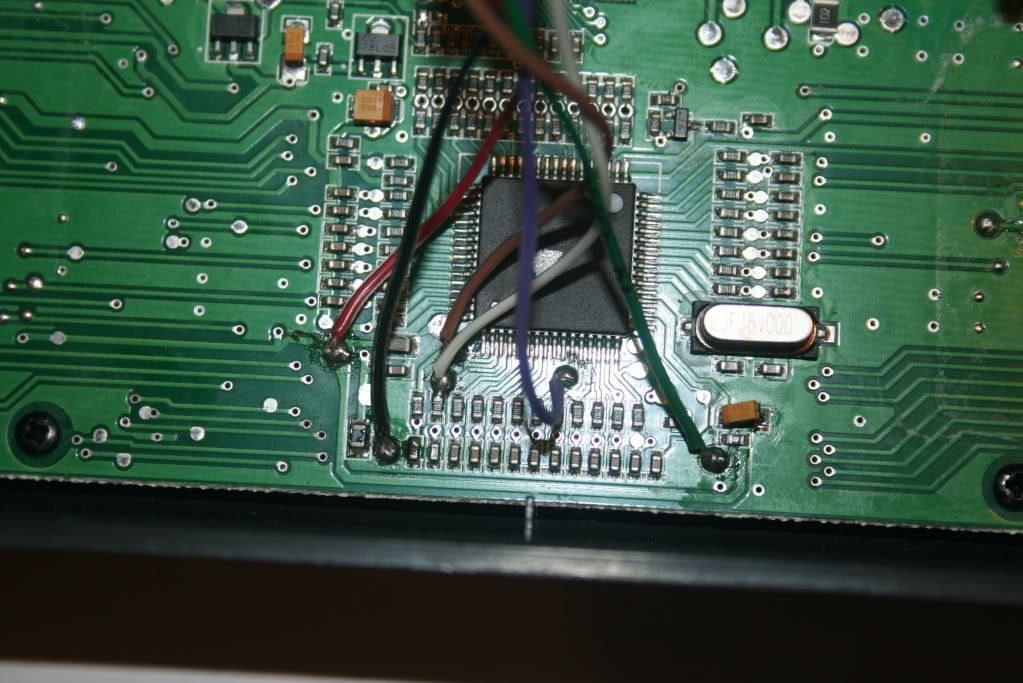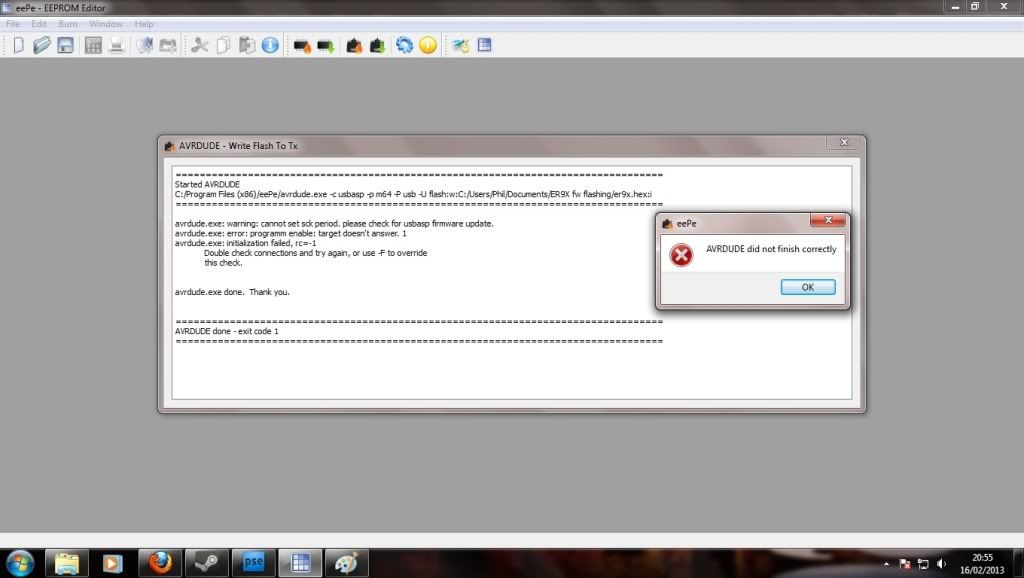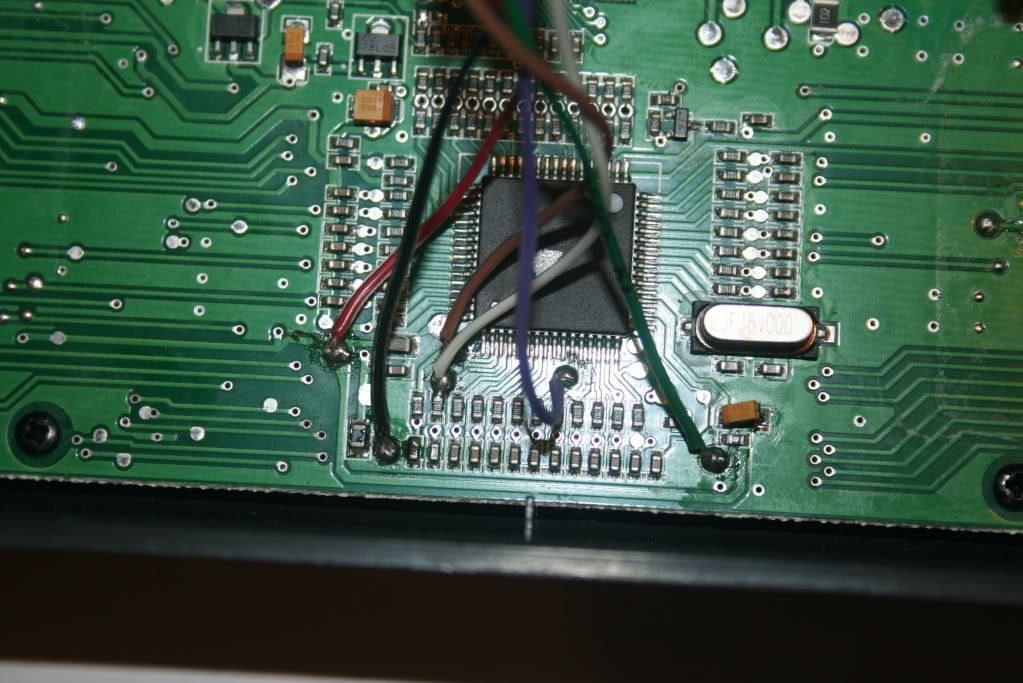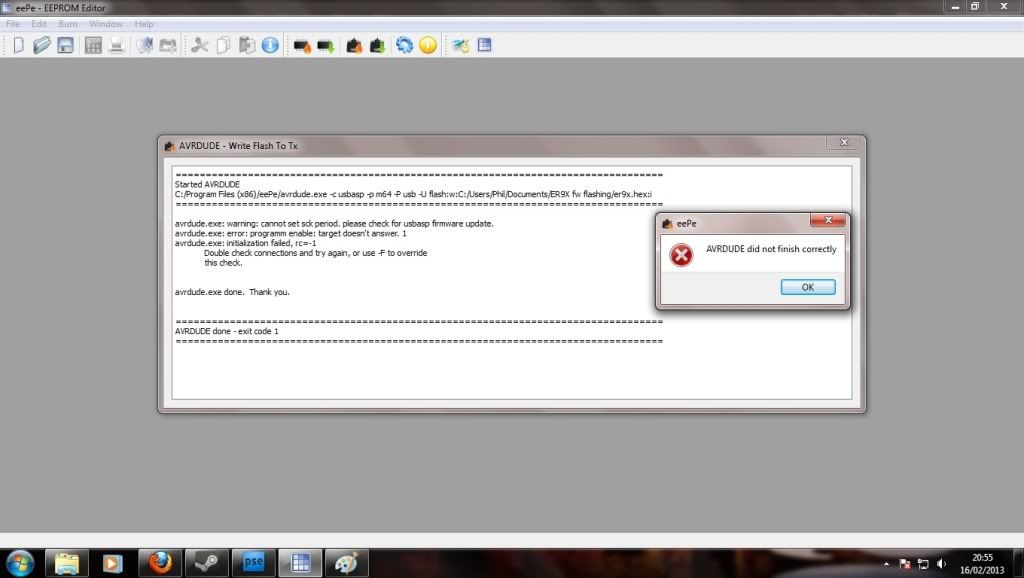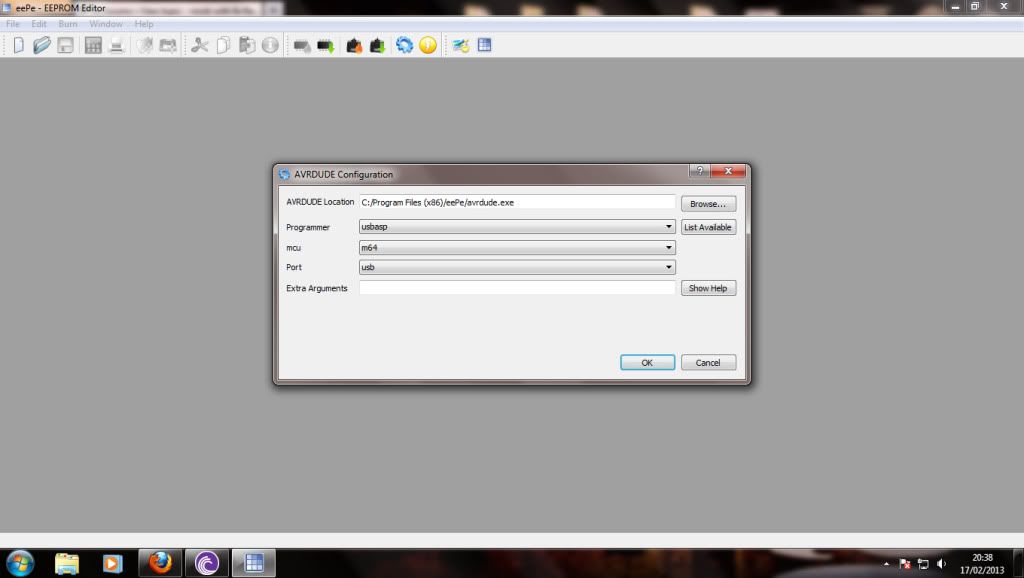Page 1 of 2
noob with 9x flash problem
Posted: Sat Feb 16, 2013 11:08 pm
by rokit5
Having problems with flashing my v2 9x.
Using:
USBasp programmer from HK.
eepe.
Circuit wires:
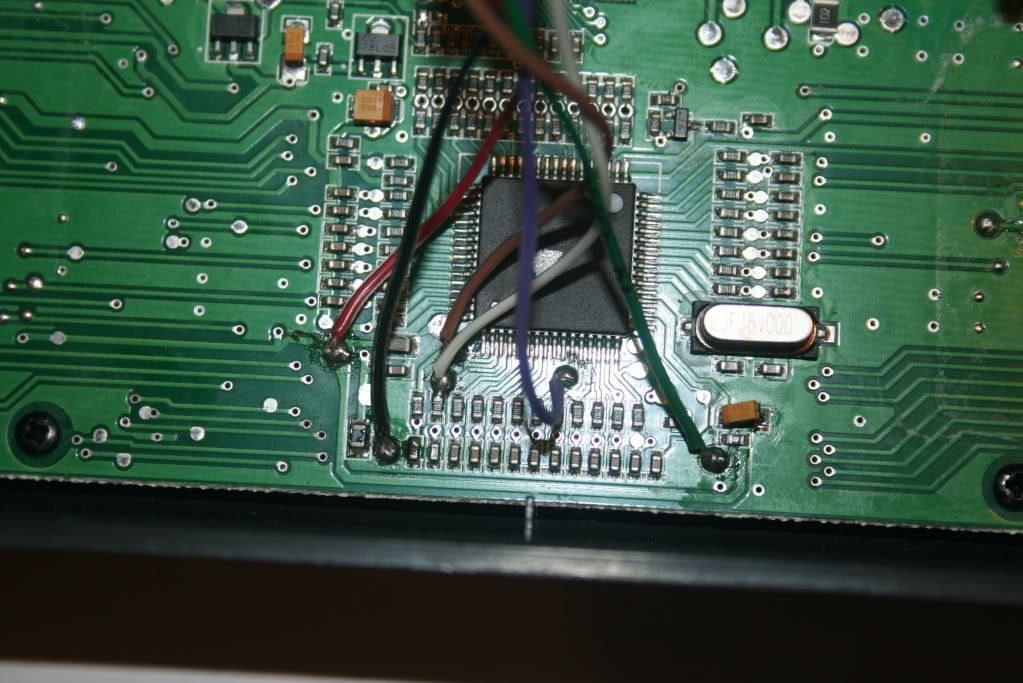
USBasp:

Getting this error:
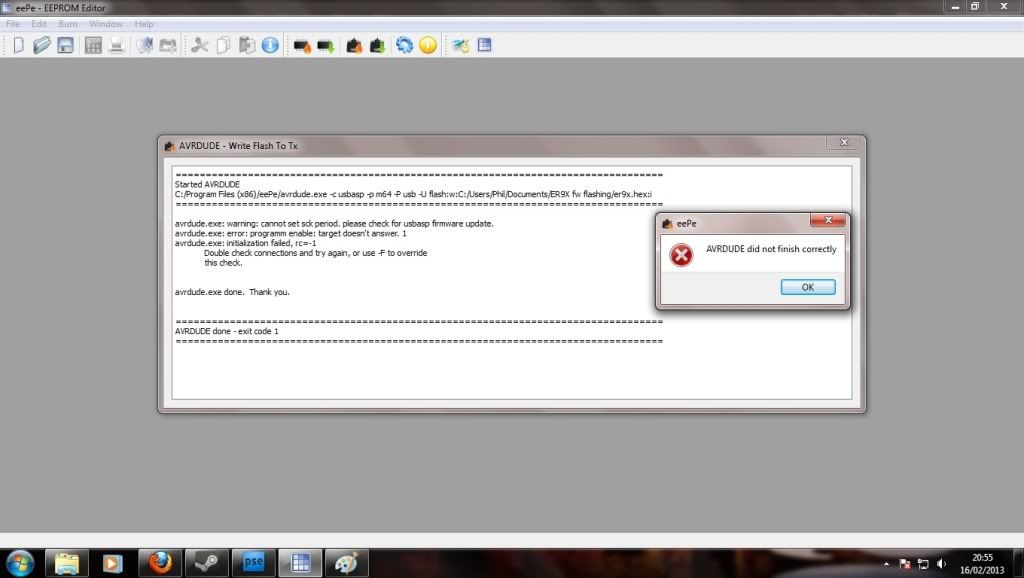
Tried removing the 47mF cap...Still nothing.
Any ideas?
Re: noob with 9x flash problem
Posted: Sun Feb 17, 2013 12:07 am
by jhsa
Check that you're connecting the right wires.. is your programmer powering the radio?
Re: noob with 9x flash problem
Posted: Sun Feb 17, 2013 12:29 am
by rokit5
programmer is powering the radio, connections are correct.
The radio bleeps and screen flashes when i click YES to flash fw.
Re: noob with 9x flash problem
Posted: Sun Feb 17, 2013 12:33 am
by rokit5
pin1 brown Mosi.
pin2 red vcc
pin3 not connected nc
pin4 not connected gnd
pin5 green reset
pin6 not connected gnd
pin7 purple sck
pin8 not connected gnd
pin9 white miso
pin10 black gnd
Re: noob with 9x flash problem
Posted: Sun Feb 17, 2013 1:23 am
by Flaps 30
Well... That all seems to check out with regard to the wiring.
I take it that the board itself is a V2 version and not the V1 version? The SCK connection is different between the two of them, due to a change in the solder pad trace.
On the programmer - What is the jumper for?
Re: noob with 9x flash problem
Posted: Sun Feb 17, 2013 9:54 am
by rokit5
V2 9x chassis, the jumper on the programmer enables power to what ever its plugged into.
Re: Sv: noob with 9x flash problem
Posted: Sun Feb 17, 2013 10:01 am
by huginen
What have you done to the orange thing above the green wire?
Skickat från min GT-I9300 via Tapatalk 2
Re: noob with 9x flash problem
Posted: Sun Feb 17, 2013 10:07 am
by rokit5
The orange thing is a 47mF cap, suggested to be removed from the reset line on another topic regarding flashing. With or without it it doesn't make a difference. It's now been reattached.
On the v1 9x chassis it was black.
Re: noob with 9x flash problem
Posted: Sun Feb 17, 2013 10:23 am
by jhsa
I have 2 V2 boards and both caps are black. You did check the sck pad is connected to the correct pin, right?
Re: noob with 9x flash problem
Posted: Sun Feb 17, 2013 10:29 am
by rokit5
Look at the images above and the information given already...If you see any problems then point them out so they can be corrected... Yes...checked, checked again and rechecked.
I'm not new to flashing firmware, using arduino and KK flash tool for ESCs and Flight control boards, nor am i new to electronics.
Re: noob with 9x flash problem
Posted: Sun Feb 17, 2013 12:55 pm
by rperkins
possibly use your arduino to flash it . note avrisp has been problematic with recent versions of arduino. Or just use the arduino to reflash the programmer with real usbasp firmware. Removing the cap worked for me but It not for you

. My cap was black on a V2. I think it is a V2. It is just over 1 year old.
Re: noob with 9x flash problem
Posted: Sun Feb 17, 2013 3:59 pm
by jhsa
rokit5 wrote:Look at the images above and the information given already...If you see any problems then point them out so they can be corrected... Yes...checked, checked again and rechecked.
I'm not new to flashing firmware, using arduino and KK flash tool for ESCs and Flight control boards, nor am i new to electronics.
Ok, sorry mate.. I do apologise for asking the question
AGAIN, I was just trying to help..

actually I did ask again cos your picture with the flash wasn't that clear.. at least didn't look clear to me..
I'm not new to flashing and electronics too, just replaced the atmega64 with an atmega128 on both my radios, and I had a lot of problems with flashing the new chip.
It turned out to be that it didn't like my programmer.
I'm sure that as you are a very experienced person on this matter you already tried to slow the programmer down as well.


João
Re: noob with 9x flash problem
Posted: Sun Feb 17, 2013 5:17 pm
by Flaps 30
Okay... So all does look good and I agree that it does look fine..
Maybe its time to buy another programmer that we have used on this forum. There is plenty of them that have been 'tested' by people here that have worked well and others that have worked after a few changes.
jhsa wrote:I'm sure that as you are a very experienced person on this matter you already tried to slow the programmer down as well.


He cannot do that as the program is showing the standard SCK error that most of the Chinese devices show.. All that needs would be to reprogram the programmer using another programmer and try again.

Re: noob with 9x flash problem
Posted: Sun Feb 17, 2013 5:30 pm
by jhsa
yeah, ok, I remember now that those programmers that show that error can't be slowed down, right?
Re: noob with 9x flash problem
Posted: Sun Feb 17, 2013 5:33 pm
by Flaps 30
Tell you the truth. I never tried to slow them down before I reprogrammed them, just before replacing the M64 with the M128.
Re: noob with 9x flash problem
Posted: Sun Feb 17, 2013 5:43 pm
by rokit5
tried slowing it down and using the slowest setting still no joy. I've ordered a new programmer even if i use it to flash the old one it will be handy to have two.
Thanks for your help all...I'll wait untill the new programmer arrives. Post any update as they happen, thanks again.
Re: noob with 9x flash problem
Posted: Sun Feb 17, 2013 5:49 pm
by jhsa
I'm sure you will sort it out..
João
Re: noob with 9x flash problem
Posted: Sun Feb 17, 2013 6:03 pm
by rokit5
Just tried using the olde faithful kk flassh tool that is good for everything and has the same error:
Flash the firmware file.
Z:\Quadcopter FC board\KK flashing\Flash tool 0.70 stable\lib\avrdude\windows\avrdude.exe -C Z:\Quadcopter FC board\KK flashing\Flash tool 0.70 stable\lib\avrdude\windows\avrdude.conf -p m48 -P usb -c usbasp -B 8 -e -U lfuse:w:0xe2:m -U hfuse:w:0xdd:m
avrdude.exe: set SCK frequency to 93750 Hz
avrdude.exe: warning: cannot set sck period. please check for usbasp firmware update.
avrdude.exe: error: programm enable: target doesn't answer. 1
avrdude.exe: initialization failed, rc=-1
Double check connections and try again, or use -F to override
this check.
avrdude.exe done. Thank you.
Error during setting the fuses.
Flashing of firmware aborted.
I going to have to wait for the new programmer...hmmm, I don't do waiting.
Re: noob with 9x flash problem
Posted: Sun Feb 17, 2013 6:16 pm
by jhsa
Don't you have a friend that you could borrow a programmer from??
Here is an interesting project:
http://www.fischl.de/usbasp/
Re: noob with 9x flash problem
Posted: Sun Feb 17, 2013 6:19 pm
by rperkins
the -B switch doesnt work if you are seeing the 'sck error'
looks like you are trying to flash a m48 when it should be a m64, although if it was communicating properly you'd be getting a message about the signature being wrong.
this thread will help you reprogram one of your devices to get rid of the 'sck error'
viewtopic.php?f=10&t=1363
then once that error is gone you can slow the speed down with the -B option to avrdude
personally I'd left off left the cap off till I got it working but plenty of people have gotten theirs to work with the cap still on the reset line. A few people have even reported getting it to flash by putting the switches in the correct position as the menu button, AileDR, and Thr_cut are hooked into the programming lines. it never made a difference for me.
Re: noob with 9x flash problem
Posted: Sun Feb 17, 2013 8:40 pm
by rokit5
Settings i've used from the start.
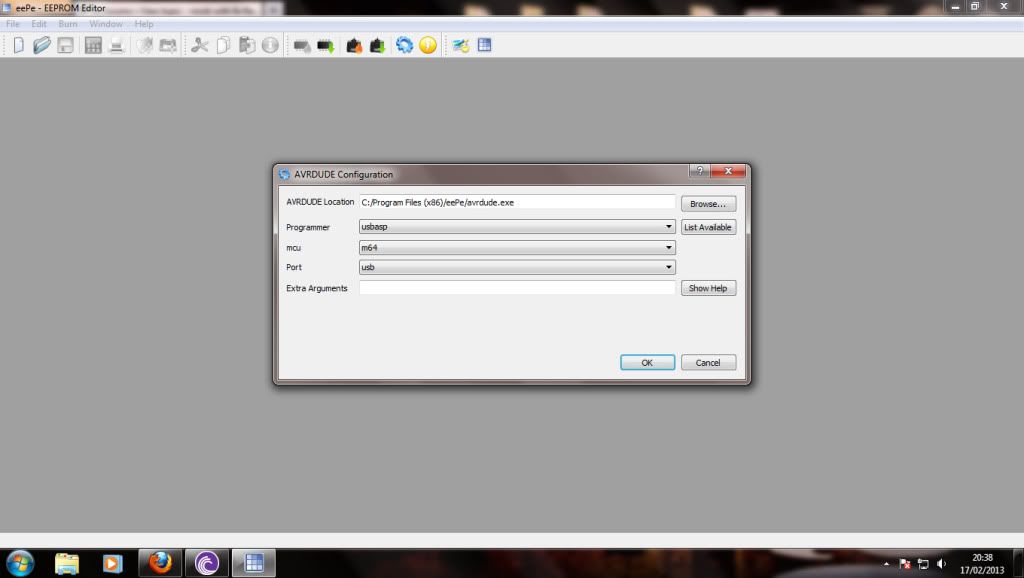
Re: noob with 9x flash problem
Posted: Sun Feb 17, 2013 9:11 pm
by rperkins
My comment was based on this line where it says -p m64. like I said it isnt your root error. good luck. stick with it till it drives you crazy. sleep on it . repeat as needed. It'll come together
rokit5 wrote:Z:\Quadcopter FC board\KK flashing\Flash tool 0.70 stable\lib\avrdude\windows\avrdude.conf -p m48 -P usb -c usbasp -B 8 -e -U lfuse:w:0xe2:m -U hfuse:w:0xdd:m
Re: noob with 9x flash problem
Posted: Mon Feb 18, 2013 8:55 pm
by rokit5
Wasn't any of the above.
The ribbon cable between the programmerand the 9X was the best part of 900mm long, cut it down really small...flashed first time.
Thanks Rob for the PM advice, worked a treat.
Concluding, If any one has a similar problem first check:
Soldered pads on 9X chassis, ensure theirs no shorts, dry joints and ensure cables are solder in the correct place, doesn't hurt to check again.
Software settings. eepe or the KK flash tool work just as good.
Programmers driver. worth a google search before you start.
Doe's the 9X power up from the programmer only? (No battery)
Ensure the ribbon cable isn't to long.
Re: noob with 9x flash problem
Posted: Mon Feb 18, 2013 9:04 pm
by Flaps 30
Now that ribbon cable problem is certainly a new one on some of us. I wonder what happened with Rob or what he found out that made him suggest it as a potential problem?
Glad that you are now back on course rokit5.

Re: noob with 9x flash problem
Posted: Mon Feb 18, 2013 9:23 pm
by jhsa
well done, congrats..

Re: noob with 9x flash problem
Posted: Mon Feb 18, 2013 10:30 pm
by rokit5
Just got to get used to the menu systems now. Having a problem setting up for acro mode for my quadcopter...hmmmm.
Re: noob with 9x flash problem
Posted: Wed Feb 20, 2013 1:15 pm
by Rob Thomson
Who is the other Rob? I keep getting confused

Sent from my GT-I9300 using Tapatalk 2
Re: noob with 9x flash problem
Posted: Wed Feb 20, 2013 2:20 pm
by volumax
I am having the same problem error when trying to flash my radio. It cannot read because of this error. I wonder how you cut your ribbon cable as mins is very very long also.
Re: noob with 9x flash problem
Posted: Wed Feb 20, 2013 2:35 pm
by Flaps 30
volumax wrote:I wonder how you cut your ribbon cable as mins is very very long also.
Usually a pair of side cutters will do the job. Failing that I would suggest scissors.
Re: noob with 9x flash problem
Posted: Wed Feb 20, 2013 4:51 pm
by ShowMaster
To be honest I've used the HK USBasp programmer over the year on 8 9x upgrades. I've never removed the cap or worried about cable length, probably due to the fact that it always worked and I didn't know better. So why does it work for me, probably just lucky from the posts I keep reading. The other reason could be the programmer from HK. As far as I can tell the FW just works even with the SCK error message. Another difference is the best I can measure, no resistors in series with the programming output lines. It may be that this lets the programmer force the lines high or low and not be influenced with the caps or other loading on the 9x lines?
The only other programmer I have and it didn't work at first, is the eBay type one many are trying to use with so so results. Mine would not program and was actually owned by a forum member who totally bricked, or killed his m64 right off with it. He sent me everything to repair and I had to replace his bricked/killed m64 to fix his board. I still couldn't program his new m64 with his programmer and used a HK one and it worked first time!
I sent him a new HK one I used and kept his to see why it wouldn't work.
The fix that now has it working 100% on 9x boards that still have the reset cap and no special cable length, was to to remove the resistor pack and as posted by others, hard jumper across the connections. Now there are no resistors in series with the programmer and the programming out pins. It too works every time now.
My repaired one is on the left, no resistor pack. The one on the right works but has different FW and requires a replug into USB after each programming operation? That's another bug I'm sorting out. So many versions of this eBay programmer out there?
I have no answers but if in doubt try a HK programmer if you're not able to modify your eBay one or 9x to get it able to program as an option.
SM
Sent from my iPod touch using Tapatalk.