Page 1 of 2
LCD monitor not working
Posted: Sun Nov 25, 2012 9:04 pm
by samoraj
Hey!
It's been awhile since I've worked on my 9x.
Yesterday I started my 9x gruvin mode, and all was all right. I tried to do
something with my frsky settings and suddenly screen went out.
I've restarted 9x several times. Reconect the connectors on board. Still
nothing.
Does anybody came across that problem. It may be the lipo battery wich was
not charged for several months. Light for frsky and its buzzer work.
I reflashed software with companion. still nothing.
O, and my lcd lightning is not working from beginning. Not since I pluged
it to gruvin board.
Ok so Brayn suggested that i should check battery voltage if it's at least 7,6V -> its 8,9V with power on Rx. The FrSky module beeps when I put it to power.
At the moment i dont have bettery charger which would charge battery to 11.1V. My B6AC is not working and I'm waiting delivery from HK.
As i mentioned above that my LCD was working fine and I was testing setups for my X Copter suddenly LCD went blank.
I have to mention that i build (soldered) gruvin9x blackboard myself 6months ago and it was pain

so where to go now. can i test some of the components to see if they could be fixed.

what do you think could go wrong?
Thanks, Samo
Re: LCD monitor no working
Posted: Mon Nov 26, 2012 4:12 pm
by samoraj
nobody?
any tips for me.
I uploaded last open9x firmware.
Re: LCD monitor no working
Posted: Mon Nov 26, 2012 7:25 pm
by bertrand35
I have to say that I also burnt one LCD with my gruvin9x board, but I never understood why. At the time I supposed they were really easy to break. I changed it and never had a problem with it since.
Bertrand.
Re: LCD monitor no working
Posted: Mon Nov 26, 2012 7:33 pm
by Rob Thomson
When I started with the 9x, the screen was the part everyone wanted a spare for. Always was the thing to die first.
Maybe that situation is still the case?
Sent from my Nexus 7 using Tapatalk 2
Re: LCD monitor no working
Posted: Mon Nov 26, 2012 7:51 pm
by Romolo
It will be interesting to test that display with another 9x... may you test it with the original board ?
Re: LCD monitor no working
Posted: Mon Nov 26, 2012 10:35 pm
by samoraj
And you get spare LCDs where

I burned my original board. I switched the lipo's polarity on RX power connector. That's why I start to build gruvin9x...sounds funny right

Re: LCD monitor no working
Posted: Mon Nov 26, 2012 10:48 pm
by Rob Thomson
Ask.. And you share receive.
http://www.r2hobbies.com/eurgle-l76-x-w ... nitor.html
I arranged some time back for my business associated in China to sell these for us

Sent from my Nexus 7 using Tapatalk 2
Re: LCD monitor no working
Posted: Tue Nov 27, 2012 7:58 am
by samoraj
I guess the only thing is to order new one.
I can't test it otherwise..
so here we go, hope it comes fast.
Thanks guys
Re: LCD monitor no working
Posted: Tue Nov 27, 2012 8:13 am
by bertrand35
Why don't you test yours with the stock board?
Bertrand.
Re: LCD monitor no working
Posted: Tue Nov 27, 2012 9:14 am
by Kilrah
He said he burnt his stock board

Sent via mobile
Re: LCD monitor no working
Posted: Tue Nov 27, 2012 9:34 am
by bertrand35
Sorry sorry, that's a good reason

Bertrand.
Re: LCD monitor no working
Posted: Tue Nov 27, 2012 10:26 am
by samoraj
hehehe...
yupp, that happens if you have 3pin male and 2pin female. It's bound to happen

)
But hey, at least that forced me to build gruvin board. So it can be that bad.
I'll report in 3weeks when LCD comes.
thanks, again
Re: LCD monitor no working
Posted: Tue Nov 27, 2012 3:26 pm
by ShowMaster
samoraj wrote:hehehe...
yupp, that happens if you have 3pin male and 2pin female. It's bound to happen

)
But hey, at least that forced me to build gruvin board. So it can be that bad.
I'll report in 3weeks when LCD comes.
thanks, again
Don't deal bad, reversed polarity is the #1 9x killer and many have done it the first hour they've had their new. 9x.
I've repaired a few after getting that call for help.
SM
ShowMaster
Sent from my iPod touch using Tapatalk
Re: LCD monitor no working
Posted: Tue Nov 27, 2012 11:51 pm
by Romolo
In my experience reversed polarity normally kills only two parts:
The capacitor and the 7805 (in few cases)
So maybe while 3 weeks are waited for, a try to repair the original board could be done
Re: LCD monitor no working
Posted: Tue Nov 27, 2012 11:55 pm
by jhsa
Normally I think it also burns a little track near the LCD connector..
I guess a tutorial is on the wiki..
EDIT: Here
http://openrcforums.com/wiki/index.php/ ... rick_-_Fix
Re: LCD monitor no working
Posted: Wed Nov 28, 2012 8:28 am
by ShowMaster
Romolo wrote:In my experience reversed polarity normally kills only two parts:
The capacitor and the 7805 (in few cases)
So maybe while 3 weeks are waited for, a try to repair the original board could be done
I agree, 2 parts. Maybe the regulator in the module sometimes.
So far the several I've repaired for friends didn't burn the trace under the LCD connector.
Easy fix to try on the board if one can get the parts.
SM
ShowMaster
Sent from my iPod touch using Tapatalk
Re: LCD monitor no working
Posted: Thu Nov 29, 2012 8:29 am
by samoraj
Yes..maybe i'll go for quick repair.
still have to order parts through farnell...and that'll take some time.
Re: LCD monitor no working
Posted: Thu Jan 03, 2013 2:09 pm
by samoraj
So LCD came...wiiiiii
And it's not working!!!!!
I've tried to unplug lcd conector and plug new one...that's it. Doens't light up, or show numbers

should both halves of 9x casing be together...meaning that two metal plates shold have contact with other half (shown on picture), where the module is.
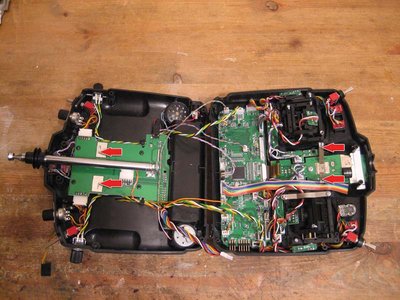
- not actual radio that I own
Or i should remove gruvin9x board, unglue lcd-backlight remove orginal lcd and replace with new one so that casing should close normaly.
what elese could go wrong?
Re: LCD monitor no working
Posted: Thu Jan 03, 2013 3:00 pm
by ShowMaster
The metal v contact and the pads your pointing out are Just part of the antenna systems counterpoise (ground). Your wiring should already carry a DC ground through to both case halves using other wires on the boards connectors wiring.
The board and its display should work with the case halves open as shown as long as all connectors are plugged in.
SM
Sent from my iPod touch using Tapatalk.
Please add a location to your profile. Thank You
Re: LCD monitor no working
Posted: Thu Jan 03, 2013 11:20 pm
by gruvin
[Thanks Bertrand for pointing me here.]
OK. We need to take this one step at a time. (I am the board's co-designer, so I have intimate knowledge of the circuitry and experience with both building and repair.)
Here's where we're at so far, if I've read everything correctly ...
. Hand-built (black) gruvin9x v4.1 board
. Radio was working for a while, testing model set-ups etc. Then went dead.
. Re-flashed firmware, possibly several times. No joy.
. LCD screen was replaced. Still no joy.
. Battery voltage measures some 8.6V, with power on.
. The LCD back-light does not work.
The last item there, about the LCD back-light is perhaps the most telling -- assuming the EEPROM settings are still configured to have the light come on, in the first place. This suggests that the MCU is not running correctly at all, for whatever reason. (Have you tested the LCD back-light alone, using a series 330 ohm resistor and a 5V supply? Not so important for now. But it might offer another clue.)
Besides that, the first thought when fault finding should always be POWER.
So first off, let us check the output voltages of the two main regulators, located above and left of the MCU. The top one should be outputting 5V (+/- 0.05V) and the lower one 3.3V (+/- 0.03V).

Note that the pin layout is different for each of the regulators, as shown. BE CAREFUL not to short out the adjacent pins. The regulators are fairly hardy and will take a little such abuse. But not allowing it to happen in the first place is the best plan.

Please check that and get back to us, here. I have subscribed to this thread to be notified of all replies, now.
Gruvin.
P.S:
I can confirm that the two halves of the radio definitely do not need to be connected, to make the thing go.
P.P.S:
Let's talk a little about dry solder joints in the LCD circuit, which is very common and could be your problem, if the power tests above check out ...
I have built three of these boards by hand. Two of the four had dry solder joints around the LCD screen. I have replaced about 34 LCD connectors, most of them in the first batch of boards from China and the rest to upgrade or repair boards I built. The LCD socket is the FIRST place to look for dry solder joints. Everything can look fine, even under a microscope. But if you apply gel flux and run the iron over the pins again, then unseen problems get fixed. This has been the case for me several times -- certainly more than five times.
When testing the connections using a multimeter (preferably in continuity mode, with the beeper function working) it is important to test from pad to pad -- not pin to pin. That's because the pressure of the meter's probe tip pressed down on the pin, which can make it connect to the pad in the case of a dry joint, where in fact it does not connect during normal operation. Every PCB trace -- pad to pad -- connected to anything to do with the LCD screen should be checked, methodically, scientific-style. Generally, if just one single connection is not present, then the LCD will appear to be completely dead.
P.P.P.S: If all else fails, I might be able to send you a v4.2 board, fully built, in exchange for your hand-built dead one. I'll need to check warranty stocks, etc. I'd prefer we go through some basic testing here first though, if it's all the same to you. Thanks.
Re: LCD monitor no working
Posted: Thu Jan 03, 2013 11:23 pm
by gruvin
Also, if certain LCD connections are missing, the entire firmware can lock up (waiting for LCD confirmation responses) and fail to boot up at all, causing more problems than just a dead screen. For example, the code to turn the back-light on might never get called. Again ... the LCD socket and related connections are by far the most common cause of problems with these boards -- even the factory built ones.
Re: LCD monitor no working
Posted: Thu Jan 03, 2013 11:38 pm
by gruvin
This is likely going way to far for the moment ... but a little more info never hurts, right?

Gel flux and another run of the soldering iron over all the MCU pins doesn't hurt either. NOTE: "GEL FLUX" (Also called "re-work flux").
The clear liquid stuff can work OK for this job, if you're quick and well practised at it. But the boiling can create internal fractures you can't even see under a microscope. (I have experienced this several, frustrating times.) The trick is to sure to run the iron back and forth so that all the flux boils off, while the solder still molten -- but
not after all the flux is completely gone! It's tricky,
hence the use of gel, re-work flux, instead. I use
this stuff.
You will need to wash the board after using gel flux, especially to remove that which seeps under the chip. I soak my boards in
this (organic, eco-friendly) PCB wash, for an hour at room temperature, with the occasional stir. This will get rid of the flux under the chips, which is important. Then rinse the board under warm to hot, running tap water, then air dry. (Hair dryer or in my case, SMD re-work hot-air gun, at about 200ºC) All of the components on these boards are safe to wash and rinse in the fashion ... though you don't want the 200ºC air remaining around the through-hole plastic socket for too long. (Chill factor make the air much less than 200º, in practise.)
Gruvin.
Re: LCD monitor no working
Posted: Thu Jan 03, 2013 11:42 pm
by gruvin
Gosh .. there's a myriad of other possibilities and we're really just making stabs in the dark. POWER TESTS FIRST. Then we see where we go from there.
OK, enough typing already!

Re: LCD monitor no working
Posted: Fri Jan 04, 2013 5:01 pm
by samoraj
Ok, so
LN-6206 3,25V
78L05 - 4,96V
on B/lite (conn_3) no voltage
facts:
. Hand-built (black) gruvin9x v4.1 board YES
. Radio was working for a while, testing model set-ups etc. Then went dead. YES
. Re-flashed firmware, possibly several times. No joy. YES
. LCD screen was replaced. Still no joy. YES
. Battery voltage measures some 8.6V, with power on. 12.4V
. The LCD back-light does not work. 0V
nope
so in meanwhile I've ruined my lipo transmitter pack
Rhino 2620
it only shows around 5V. Do i get lucky or what

but even with new battery, only frsky module beeps and control LED lights up
Re: LCD monitor no working
Posted: Sat Jan 05, 2013 11:43 am
by samoraj
Ok, so where to o from here?
How do I check LCD connector. You mentioned each pin (better pad) continuity.
so one probe at the start where it's solderd and other from outher side of conector as shown on image?
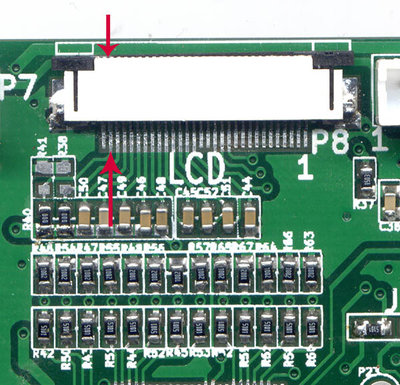
- where the arrows are
Re: LCD monitor no working
Posted: Tue Jan 22, 2013 1:48 am
by gruvin
Well, yes. You could do that, though I never have. I was meaning one probe on the LCD connector pad and one at the far end of the track, where the resistors are.
But listen ... I think this has gone far enough (thanks for the voltage tests). Why don't you just send your board to me and I'll send you a shiny new one, from the Chinese factory, tested, of course?
By the way, I am not getting emails from the forum to notify of your posts, for some unknown reason. Spam trap, perhaps. It would be best to continue this via my email direct, or the Contact Form at gruvin9x.com/shop, for better response times. It was just a fluke that I logged into the forum today, which is very rare.
Re: LCD monitor no working
Posted: Thu Jan 24, 2013 7:48 am
by samoraj
Hehe, I see. Yes, your replay notice was in my spam box too.
I was checking for your replay almost every day.
Thanks, I'lL send you my board with my adress. It is very polite gesture.
Hope that you'll get it soon.
Samo
Re: LCD monitor no working
Posted: Thu Feb 07, 2013 8:34 am
by gruvin
Happy to report that was able to fix Samo's board by finding and remedying some dry solder joints. I've given the entire board a good going over and am sending it back, all tested and working fine. Yay

Thanks for your perseverance and patience Samo. Top stuff!
Gruvin.
Re: LCD monitor no working
Posted: Mon Feb 11, 2013 8:27 am
by samoraj
Well, thanks

D
Can't wait to recive it.
Samo
Re: LCD monitor no working
Posted: Tue Feb 12, 2013 12:07 am
by gruvin
Could be another week or so, yet. Not sure why, but parcels from the USA (yes, I know you're nowhere near there

) seem to be taking longer than usual to arrive. Maybe February is a busy time of the year. *shrug* Wouldn't have thought so.
