Page 9 of 10
Re: ErskyTx on X20
Posted: Tue Jun 28, 2022 5:42 am
by jurajjurej
It would be good if Sreeshot were stored in a folder and not in the root of the SD. It makes a mess.
Re: ErskyTx on X20
Posted: Tue Jun 28, 2022 5:43 pm
by jhsa
I don't have the radio, but I have to agree with this

João
Re: ErskyTx on X20
Posted: Wed Jun 29, 2022 10:48 pm
by MikeB
I'll have the screenshots in a folder very soon, and also the files will be smaller as they will only be 16-bit per pixel instead of 32 bits. The radio display is only 16 bits.
Mike
Re: ErskyTx on X20
Posted: Thu Sep 22, 2022 3:18 pm
by donkeydoke23
Hey Mike, is it possible to make this radio compatible with EdgeTX in the future. They said EdgeTX will support STM32H7 microprocessors in the future release. I want to know if this radio can be compatible with OPENTX or EDGETX OS.
Re: ErskyTx on X20
Posted: Thu Sep 22, 2022 6:15 pm
by Kilrah
It's up to each project to decide to support the radio or not.
Re: ErskyTx on X20
Posted: Fri Dec 02, 2022 5:24 am
by TheSuper
I found that Ethos version 1.4.3 does NOT work with ErskyTX version r12. I had dual boot working with Ethos version 1.4.1 but it appears that something is different with the .bin file with ver 1.4.3 that causes my X20 to do nothing with I tried to boot ethos, it would still boot ErskyTX just fine. This happened after I updated X20 to Ethos 1.4.3, I used the Ethos Suite desktop software to update everything on the radio like bootloader ver 1.4.3, etc. I think something is different with the new bin file and/or the new radio bootloader.
To restore full functionality with the radio I had to remove the SD card and copy Ethos 1.4.3 bin onto the SD card, put it back into the radio and put it in bootloader mode, where it re-installed a working copy of Ethos. I was a bit panicked until Ethos was working again.
Any thoughts on why ErskyTX did not work?
Re: ErskyTx on X20
Posted: Fri Dec 02, 2022 10:03 am
by MikeB
I just downloaded X20-EU.zip (1.4.3) and used the .bin file to create the composite file and flash this to the radio.
This all worked fine and both Ethos and erskyTx ran OK.
I haven't been updating my bootloader (or used suite), so I'm still using quite an old bootloader.
I'll look to update the bootloader and test again.
Mike
Re: ErskyTx on X20
Posted: Wed Feb 22, 2023 5:23 pm
by MikeB
I've posted R13 of erskyTx for the X20.
I've improved many menus for use with the touch screen.
Mike
Re: ErskyTx on X20
Posted: Wed Feb 22, 2023 7:17 pm
by MikeB
TheSuper wrote: ↑Fri Dec 02, 2022 5:24 am
I found that Ethos version 1.4.3 does NOT work with ErskyTX version r12. I had dual boot working with Ethos version 1.4.1 but it appears that something is different with the .bin file with ver 1.4.3 that causes my X20 to do nothing with I tried to boot ethos, it would still boot ErskyTX just fine. This happened after I updated X20 to Ethos 1.4.3, I used the Ethos Suite desktop software to update everything on the radio like bootloader ver 1.4.3, etc. I think something is different with the new bin file and/or the new radio bootloader.
To restore full functionality with the radio I had to remove the SD card and copy Ethos 1.4.3 bin onto the SD card, put it back into the radio and put it in bootloader mode, where it re-installed a working copy of Ethos. I was a bit panicked until Ethos was working again.
Any thoughts on why ErskyTX did not work?
I've just updated my bootloader (manually) to 1.4.3 and both erskyTx and Ethos are booting correctly.
Mike
Re: ErskyTx on X20
Posted: Mon Apr 24, 2023 10:50 pm
by MikeB
I've posted r14 of erskyTx for the X20.
This fixes a bug that may occur when binding using an external module.
More menus made touch friendly.
If you have another radio running erskyTx, you may now transfer models to the X20.
On the old radio, go to the "Model Select" menu, highlight the required model and select "Backup". This will put a .eepm file in the "models" directory on the SD card using the models name as the filename.
Copy this file to the "models" directory on the SD card of the X20 (create the "models" directory if it doesn't already exist).
Run erskyTx on the X20, go to the "Model Select" menu and highlight an unused position. Now select "RESTORE" and choose the .eepm file. The model data will be converted to the X20 format and the model will appear in that slot.
Some things may need to be changed due to differing numbers of switches and pots on different radios, and the Rf module protocol settings will likely need changing to suit the TD-ISRM module in the X20.
Mike
Re: ErskyTx on X20
Posted: Tue May 02, 2023 4:02 pm
by MikeB
I've just posted r15. This adds processing for telemetry from the ESC:
RPM
Voltage (FASV)
Current (Amps)
BEC temperaure (TEMP2)
BEC current (SBCA)
BEC voltage (SBCV)
Also AccX, AccY and AccZ may be logged (should already be processed).
I've also made the telemetry items display in alphabetical order (easier to find one), added an option to display the model name in the HiRes screens, and increased the number if mixers available.
Mike
Re: ErskyTx on X20
Posted: Mon May 15, 2023 4:32 am
by andytransonic
Installed r16a on my Tandem X20S. Not sure if this is a test version. While trying to bind Rx, the only option available is ACCESS. For ACCST, I guess have to get a 4in1 module. Any plans of having TD on this ? Fantastic work. . .
Re: ErskyTx on X20
Posted: Mon May 15, 2023 9:04 am
by MikeB
On the protocol menu change the "Mode" from ACCESS to ACCST(D16). It works fine, I was flying yesterday with my X20 using ACCST and a D8R-XP rx running UNI firmware.
I'm investigating how to drive the internal ISRM module to enable the 900MHz part.
Mike
Re: ErskyTx on X20
Posted: Mon May 15, 2023 9:41 am
by andytransonic
That's great news. For updating ETHOS can I use the ETHOS Suite ? Or do I have to follow a different procedure ? Thank you for all the fantastic work.
Re: ErskyTx on X20
Posted: Tue May 16, 2023 5:27 am
by andytransonic
All my Rxs are ACCST D16 and one is a TD Rx. Do not have any ACCESS Rx. While attempting to choose ACCST in the Protocol menu, I'm offered ACCESS Internal and XJT external. As I don't have a XJT external module fitting the Tandem X20S, is there any way I can use the Internal ACCST capabilities with ErskyTX ? Have installed r16a. Should I try with r15 ?
Re: ErskyTx on X20
Posted: Tue May 16, 2023 9:05 am
by MikeB
You should be able to select ACCST(D16) in the internal module protocol menu:
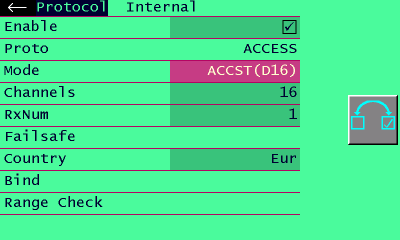
- ACCST.png (6.44 KiB) Viewed 41931 times
Mike
Re: ErskyTx on X20
Posted: Tue May 16, 2023 10:01 am
by andytransonic
I am getting this screen. Had downloaded r16a.
Re: ErskyTx on X20
Posted: Tue May 16, 2023 11:12 am
by MikeB
I forgot I've updated that menu for touch in the last couple of days!
However, you should still be able to change the "Mode" entry from ACCESS to ACCST(D16).
Mike
Re: ErskyTx on X20
Posted: Wed May 17, 2023 6:36 am
by andytransonic
Not getting that colourful page and cannot change from ACCESS to ACCST(D16). I'll wait for next release from you, and again attempt.
Re: ErskyTx on X20
Posted: Wed May 17, 2023 9:01 am
by MikeB
On this screen:
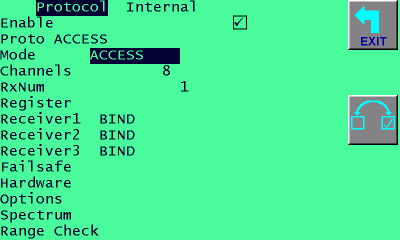
- ACCST1.png (7.75 KiB) Viewed 41856 times
Highlight the lower ACCESS item (as shown) and either press the encoder button or touch the icon on the right halfway down the screen. The display should change to:
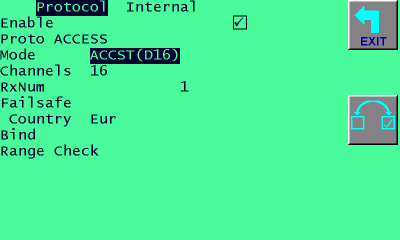
- ACCST2.png (6.54 KiB) Viewed 41856 times
I just did this with "16a" and captured the screens.
Mike
Re: ErskyTx on X20
Posted: Wed May 17, 2023 1:46 pm
by andytransonic
Thank you so much. Got it .
Re: ErskyTx on X20
Posted: Thu May 18, 2023 1:52 pm
by andytransonic
Plan to fly on ErskyTX. Had X8R on ACCST v1.x. Flashed it to ACCST V2.1.0. Chose ACCST D16 with 8 Ch on the menu and tried to Bind. Could not.Rebooted to ETHOS and it bound with attached servo working correctly. Is there any special Bind procedure ?
Re: ErskyTx on X20
Posted: Thu May 18, 2023 2:25 pm
by MikeB
Nothing special. If you have the module bound, then if you swap back to erskyTx it should control the servos without needing to bind again (make sure you have the same RxNum set as Ethos).
There are two, different hardware builds (at least) of the X20, and the signal that turns the power on to the module is different. The firmware checks an input to see which build it is and then uses the appropriate output. I only have one X20 so haven't been able to check both builds. It is possible "r16a" doesn't use the correct pin. I'll post a new build in a few minutes.
Mike
Re: ErskyTx on X20
Posted: Thu May 18, 2023 2:40 pm
by MikeB
"r17" now posted, this may handle the internal module power properly.
New feature in "Radio Setup|Display", you may configure up to 4 "Themes". Each of these has colours for the text and background and the display brightness. You may like certain colours normally, but need different colours in bright sunlight.
Mike
Re: ErskyTx on X20
Posted: Thu May 18, 2023 3:49 pm
by andytransonic
Using X20S.No module.Night here now.Shall check first thing tomorrow morning. Hope you won't mind if I referto you as Sir Mike, as Offer Shmuely has so nicely put.
Re: ErskyTx on X20
Posted: Fri May 19, 2023 4:23 am
by andytransonic
Downloaded r17. All good till Step 5. At Step 6 Composite is created. Total bytes written 5740544. After that cannot scroll down to rename it firmware.bin. Encoder wheel doesn't move anything. Neither Touch. I backout and shut down. On power up getting only ErskyTX. Option of choosing Ethos has gone. For your info and guidance.Thanks.
Re: ErskyTx on X20
Posted: Fri May 19, 2023 8:31 am
by MikeB
Not obvious, but you don't need to scroll down, just press the Enter button (encoder button on the right).
Having created "composite.bin", you may start the radio in bootloader mode, connect to your PC, an then use normal PC commands to rename "composite.bin" to "firmware.bin". As soon as you disconnect the USB cable, the bootloader will write this to the radio.
I'll look to improve the display when creating "composite.bin".
Mike
Re: ErskyTx on X20
Posted: Fri May 19, 2023 11:50 am
by andytransonic
Dual boot part working fine. In Ethos I have a Model ID 2 on ACCST D16. Bound and connected. Servos moving correctly on my X8R working on ACCST V2.1.0. Shift to ErskyTX. Rx num set to 2 .Protocol ACCST D16. No movement on servos. While attempting to Bind I get a beep every 10 seconds approx. Rx has red and green combo on LED. Wonder what I'm doing wrong.
Re: ErskyTx on X20
Posted: Fri May 19, 2023 12:00 pm
by MikeB
May be something in erskyTx running on a X20S controlling the internal module I haven't got correct.
On the DEBUG menu (Statistics from the main popup then go left a few times) is the value beside "TelRxCount" changing?
If it is not changing, then erskyTx is not driving the internal module correctly. I can add some debug to try to find out why.
Mike
Re: ErskyTx on X20
Posted: Fri May 19, 2023 2:50 pm
by andytransonic
Value beside TelRxCount changing
Raw logging OFF