Page 5 of 10
Re: ErskyTx on X20
Posted: Thu Mar 31, 2022 2:51 pm
by Ramchand
pliggett wrote: ↑Thu Mar 31, 2022 12:55 am
I keep getting the error 'composite.bin' not fully written. once at 270336 and the 2nd at 285771
I have tried different versions of Ethos firmware and different SD cards with the same result.
My radio is currently suffering from the low RTC battery issue caused by the old firmware.
Can a low RTC battery cause this failure? If not, any clue as to what is happening?
factory sd card that came with the radio works well. i had same issue when using other sd cards
Re: ErskyTx on X20
Posted: Thu Mar 31, 2022 4:21 pm
by pliggett
I tried both a factory card and a 32gig class 10 card with the same result for both of them.
Re: ErskyTx on X20
Posted: Thu Mar 31, 2022 7:42 pm
by MikeB
I've posted a new test version (P4r8) that includes error recovery when creating the composite file. I tested the composite creation several times, but it never went wrong so didn't test the recovery!
Please try this. If you still get a failure, please report all values then shown on the screen.
Mike
Re: ErskyTx on X20
Posted: Fri Apr 01, 2022 1:18 pm
by pliggett
MikeB wrote: ↑Thu Mar 31, 2022 7:42 pm
I've posted a new test version (P4r8) that includes error recovery when creating the composite file. I tested the composite creation several times, but it never went wrong so didn't test the recovery!
Please try this. If you still get a failure, please report all values then shown on the screen.
Mike
Mike,
I will try tonight when I get home.
Thanks
Re: ErskyTx on X20
Posted: Sat Apr 02, 2022 12:14 am
by pliggett
MikeB wrote: ↑Thu Mar 31, 2022 7:42 pm
I've posted a new test version (P4r8) that includes error recovery when creating the composite file. I tested the composite creation several times, but it never went wrong so didn't test the recovery!
Please try this. If you still get a failure, please report all values then shown on the screen.
Mike
Mike,
It failed on me until I used a new extreme speed microSD card. Got it working now.
Re: ErskyTx on X20
Posted: Sat Apr 02, 2022 9:25 am
by MikeB
Please could you try a card that fails again and then let me know the extra values showing near the bottom of the screen.
Mike
Re: ErskyTx on X20
Posted: Sat Apr 09, 2022 4:59 pm
by MikeB
I've posted r8. This fixes a number of bugs, and adds quite a few missing menu entries. Some warnings are also now included (throttle and switch at power on or model select, Receiver warning at power off or model select).
Fix mix sources and mix switch bugs
Add Receiver warning on power off and select model
Add throttle warning
Add model name voice
Add music menu
Add switch warning
Add instant trim
Add telemetry reset(s)
Add help text
Several items added to model|general and model|telemetry menus
Several items added to radio|alarms and radio|general menus
Custom "welcome" message may be set
More telemetry processing
The r8 .zip file also includes a file "helptel.txt". Place this file in the root of the SD card. It is used to put a description on the bottom line of screens that display an array of values to from which to choose one.
Mike
Re: ErskyTx on X20
Posted: Tue Apr 12, 2022 9:26 pm
by Ramchand
Hi Mike,
Is the erskytx ready to use elrs lua yet?
Re: ErskyTx on X20
Posted: Tue Apr 12, 2022 11:16 pm
by MikeB
I haven't got LUA running on the X20 yet. BASIC scripts are running and I've attached the script I have for ELRS_V2. I'm still learning what the script needs to do so it isn't 100%, but most things are working in some fashion.
Mike
Re: ErskyTx on X20
Posted: Wed Apr 27, 2022 3:29 am
by leon20008
Hi Mike,
I flashed x20s and don't understand why not work run script(i tryed all script - nothing).
video
Re: ErskyTx on X20
Posted: Wed Apr 27, 2022 9:13 am
by MikeB
I have a bit of a bug there! You need to use a long press of the ENTER (encoder) button to run a script, but this may be being actioned as the EXIT function (RTN button), and so does that instead.
Short term workaround is to disable the EXIT function of a long press of the ENTER button. Go to the RADIO SETUP|General menu and tick "No ENC. as exit", this will disable the ENTER button from working as EXIT.
I currently have this ticked, so didn't notice it was causing a problem.
I'm not sure why I chose to need a long press of the ENTER button to run a script!
Mike
Re: ErskyTx on X20
Posted: Wed Apr 27, 2022 11:24 am
by leon20008
MikeB wrote: ↑Wed Apr 27, 2022 9:13 am
Short term workaround is to disable the EXIT function of a long press of the ENTER button. Go to the RADIO SETUP|General menu and tick "No ENC. as exit", this will disable the ENTER button from working as EXIT.
Mike
Thanks, you this is solved my troubles

Scripts begin working.
Re: ErskyTx on X20
Posted: Thu May 05, 2022 9:38 pm
by MikeB
I've just posted "r9".
A short press of the ENTER button will now run a script (as well as a long press if "No ENC. as exit" is ticked.
Separate trims in flight modes wasn't working properly, this is now fixed.
Fading between flight modes is now also implemented.
Mike
Re: ErskyTx on X20
Posted: Mon May 23, 2022 7:24 am
by jurajjurej
Is the iRangeX IRX4 LITE 2.4G 4-IN-1 multiprotocol module suitable for working with ErskyTX (Tandem X20)?
https://de.aliexpress.com/item/4001317291188.html
Re: ErskyTx on X20
Posted: Mon May 23, 2022 7:52 pm
by Narcis
Re: ErskyTx on X20
Posted: Mon May 23, 2022 7:56 pm
by Narcis
I’ve this one (see photo) working fine in a x20s
I’ve binded with a jumper r8 and several multiplex receivers
Re: ErskyTx on X20
Posted: Tue May 24, 2022 8:49 am
by jurajjurej
5. Start the radio normally, erskyTx will run. Press the ENTER button (long) to obtain the main popup menu, select "Radio Setup", then select "Hardware" with the encoder and press ENTER to run it.
6. In the Hardware menu, select "Create Composite" and press ENTER to run this. A progress bar should appear, wait until this completes. This will create a file "Composite.bin" in the root of the SD card, this contains both Ethos and erskyTx. Choose the option to rename this to "firmware.bin" (press ENTER).
The "Composite.bin" file is not created and throws an error! Don't know where I'm making a mistake?
Re: ErskyTx on X20
Posted: Tue May 24, 2022 8:54 am
by jurajjurej
TD X20, ErskyTX "r10"
SD Card Contents (FAT32, class 10, 16GB) :
Re: ErskyTx on X20
Posted: Tue May 24, 2022 9:05 am
by jurajjurej
When creating "Composite.bin", the screen will pop up
Re: ErskyTx on X20
Posted: Tue May 24, 2022 10:48 am
by MikeB
Does this happen every time?
It appears that the files get opened, then nothing can be read or written to the SD card.
Mike
Re: ErskyTx on X20
Posted: Tue May 24, 2022 10:54 am
by jurajjurej
MikeB wrote: ↑Tue May 24, 2022 10:48 am
Does this happen every time?
It appears that the files get opened, then nothing can be read or written to the SD card.
Mike
I tried several times and nothing. Always the same.
Does the contents of the SD card for ErskyTX not have to be uploaded first?
Re: ErskyTx on X20
Posted: Tue May 24, 2022 7:18 pm
by jurajjurej
I also tried another SD card and nothing. When writing, it stops at 0015.
Re: ErskyTx on X20
Posted: Tue May 24, 2022 9:01 pm
by jurajjurej
It has already listed others. No idea where the mistake is?
Re: ErskyTx on X20
Posted: Tue May 24, 2022 9:34 pm
by MikeB
I've posted r11. I've corrected a bug where failure to open the files didn't get reported, it got overridden by failure to write the .bin file.
There is also an option to slow down the composite creation, choose between Fast, Medium and Slow. Fast is what was already being done.
Mike
Re: ErskyTx on X20
Posted: Wed May 25, 2022 1:33 pm
by jurajjurej
well thank you
Finally, after replacing the SD card for faster. And in the slow copying mode in "r11" I succeeded. I recommend a card with a min. 20MB/p.
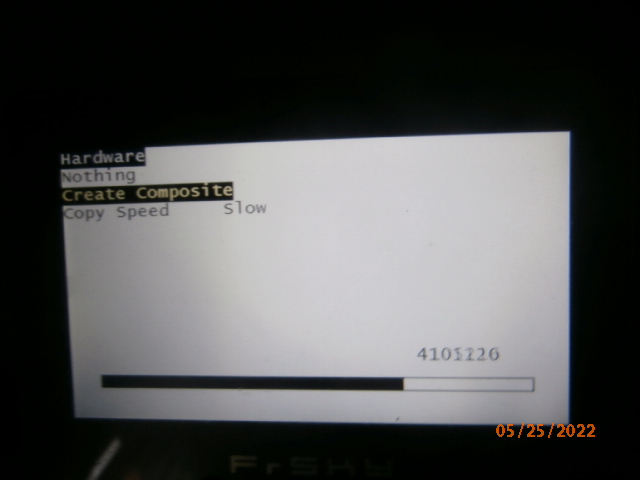
- P5250578.JPG (77.31 KiB) Viewed 82176 times
Re: ErskyTx on X20
Posted: Wed May 25, 2022 5:26 pm
by jurajjurej
Screenshots not working? The folder exists but is empty. I set the switch for Screenshots.
Re: ErskyTx on X20
Posted: Wed May 25, 2022 10:02 pm
by jurajjurej
Is the sound working yet?
Re: ErskyTx on X20
Posted: Wed May 25, 2022 10:54 pm
by MikeB
Screenshots should appear as .BMP files in the root of the SD card.
Voice is working. You need the erskyTx voice files. These are available here:
http://www.er9x.com/ (click on "SD Card contents" and save the .zip file, then unzip this onto the SD card keeping the directory structure).
You should end with a "voice" directory with three sub-directories in it.
I'm trying to make my composite build fail, but even creating a "very fast" copy it still works! I have a 4Gb SD card.
Mike
Re: ErskyTx on X20
Posted: Thu May 26, 2022 6:18 am
by jurajjurej
Does not write model settings. After switching on and off, the set mix, name model etc. will be lost.
Re: ErskyTx on X20
Posted: Thu May 26, 2022 6:38 am
by jurajjurej
Well thank you.
It wouldn't be better if they were saved to the screenshots directory when it's already there from Ethos. It would be clearer. At the root of SD, however, they are still illegible.
My sounds are unpacked. Not even the welcome will lose. My SD looks like this:
- sd.png
- (72.12 KiB) Not downloaded yet