Page 1 of 1
Initial setup of companion 2.2.0
Posted: Mon Oct 15, 2018 5:34 pm
by OliE30
Hi all im new here, i bought a qx7 taranis thats all set up but i want to change some things, mainly the sounds, i tried file switching and that didnt work so ive downloaded open tx 2.2.0 (controller shows bootloader 2.2.0 so i assumed thats the open tx companion i need) only now im faced with 15 tick boxes i have no clue if my radio has

it wants me to pick a splash screen too but i dont have the file for the one on the tx and i dont want to go losing everything by plugging in the tx with companion now open.
Can anyone help please?
Oli
Re: Initial setup of companion 2.2.0
Posted: Mon Oct 15, 2018 7:01 pm
by rdeanchurch
2.2.0 may be suspect. Initially FrSky shipped a version that was not really ready according to the developers. The developers then release an approved version 2.2.0. So it is confusing.
If you are new, I would suggest going with the latest released version which is 2.2.2.
Get the released version from here:
http://www.open-tx.org/downloads.html
I'm not sure what tick boxes you are talking about. Maybe post a picture or very accurately describe what environment you mean. If in OpenTXCompanion then here is my set up.
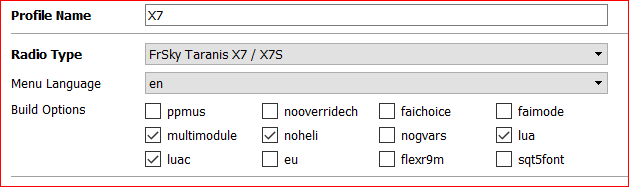
- TickBoxes.PNG (7.09 KiB) Viewed 8409 times
But if you let the cursor hover over the tick boxes in OpenTXCompanion, it will give you a brief explanation of what it does.
Unless you are into programming you do not need lua or luac, if you do not have a 4in1 module you do not multimode.
Also you may want to post where you are from and what kind of receivers you are getting, FCC/RestOfWorld or LBT.
Re: Initial setup of companion 2.2.0
Posted: Tue Oct 16, 2018 5:50 am
by OliE30
Ok i sort of understand thankyou. I bought a racing drone and this tx all set up and i havent a clue about anything except flying it! Those boxes you pictured are the ones i mentioned, i found the explanations but they still dont make sense to me. I havent a clue what any of my firmware is, havent a clue of the reciever in the drone, i know it does have 4in1 esc's though. Im in the uk. My tx says bootloader 2.2.0 so does that then not mean i need companion 2.2.0, if i download 2.2.2 wont that then screw up my tx settings if i plug it in?
Re: Initial setup of companion 2.2.0
Posted: Tue Oct 16, 2018 9:45 am
by OliE30
Also more evidence as to why i think my tx may be running 2.2.0 is that the turn on file, tada, is named hello, which open tx website states as an update from 2.1. I know i must use companion that matched the tx software
Re: Initial setup of companion 2.2.0
Posted: Tue Oct 16, 2018 11:09 am
by Kilrah
Look at the version of the firmware in the radio setup menu, not the bootloader.
You need to match the first 2 digits, not the 3rd.
Re: Initial setup of companion 2.2.0
Posted: Tue Oct 16, 2018 2:55 pm
by OliE30
Thanks Kilrah, I'll try and find that after work, i have tried before but the only digits i could find are at the top of the display it says "free 22somethingsomething". When you say in the radio setup, do you mean the individual model setups? Even after a month im struggling to understand how to use the menus ect on the tx
Re: Initial setup of companion 2.2.0
Posted: Tue Oct 16, 2018 3:15 pm
by Kilrah
A short press of MENU brings you to the model setup menu, a long one to the radio setup menu.
Re: Initial setup of companion 2.2.0
Posted: Tue Oct 16, 2018 4:11 pm
by OliE30
Legend, i didnt know about long press. Found it, 2.2.1 it says
Re: Initial setup of companion 2.2.0
Posted: Fri May 31, 2019 1:54 pm
by Endorphin
I have just installed a new operating system; Linux Mint 19 MATE.
I have downloaded and install OpenTX companion 2.2.3.
When I try to load the initialising software, I receive a permission denied notification saying I cannot save it.
I have set the permission in the properties to "read and write", but it does not change anything.
I have been plagued by permission problems in the past using LibreCad. I lost lots of drawings as a result; the culmination of many hours work. I eventually resorted to using QCad which I had not trouble with.
During that time, the people on the LibreCad forums blamed Linux. The poeple who answered my question on these forums blamed LibreCad.
It was eventually resolved, but I never recoverd the lost files.
Can somone assist please?
Jim.
 it wants me to pick a splash screen too but i dont have the file for the one on the tx and i dont want to go losing everything by plugging in the tx with companion now open.
it wants me to pick a splash screen too but i dont have the file for the one on the tx and i dont want to go losing everything by plugging in the tx with companion now open.