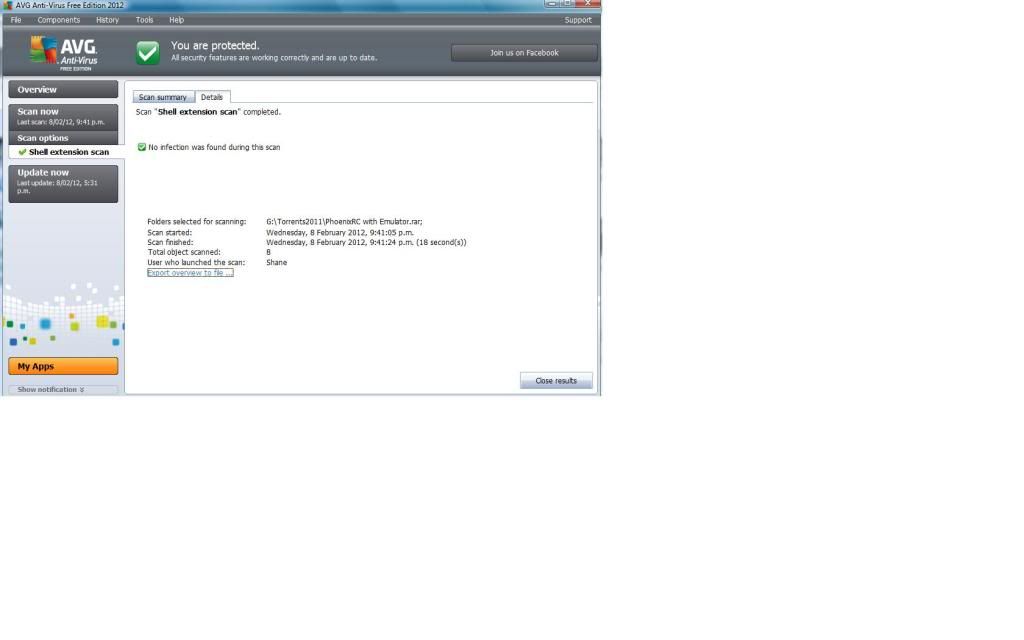check that out and tell me what you think hehehe
http://www.forum-heliquebecrc.com/viewt ... f=66&t=225
there are 2 videos at the end...just clik on the image
Wow is this for real. how can it be that cheap, and come with realflight,reflex, pheonix and the rest. You have used this, and it works.cr8tive_leo wrote:http://www.dealextreme.com/p/usb-g3-5-f ... ngle-65233
This just arrived.. ahh, tis da best!
Thank you for your input. That is great, i'm going to have to get one. For that price and what you get, how could you not! And your right, look at our TX and what they can do with a little work.cr8tive_leo wrote:Yes, i have this and it works so far.
Ai cheap amd it works... Look at the radios we use.
It's driver software
---
I am here: http://maps.google.com/maps?ll=44.056212,-79.476230
yes ... it does work ... I have flown them yesterday with itdevgrp wrote:I noticed this is setup for helis. Will this work for planes too

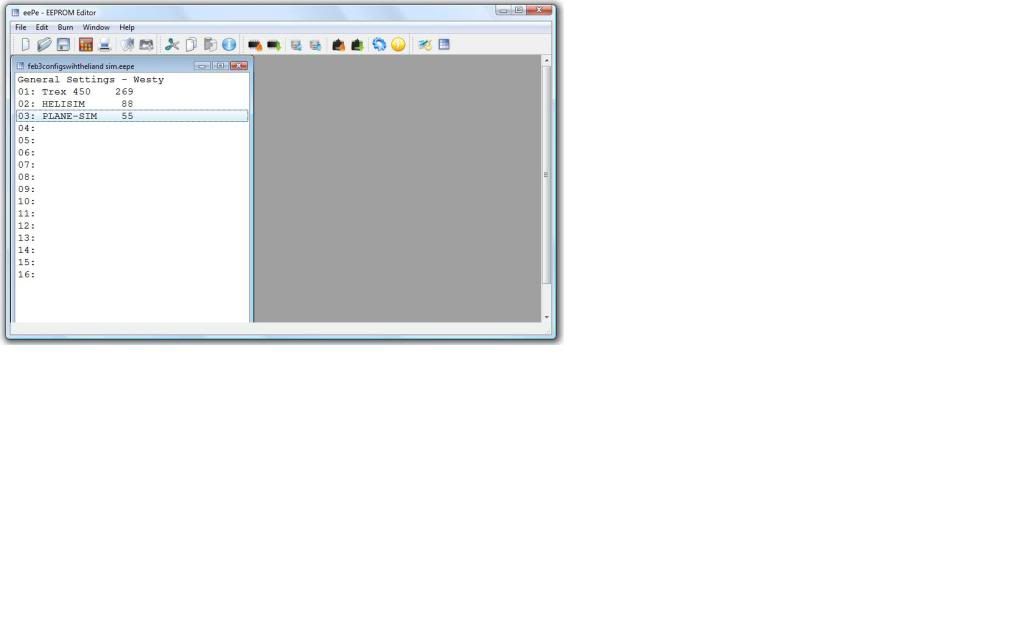
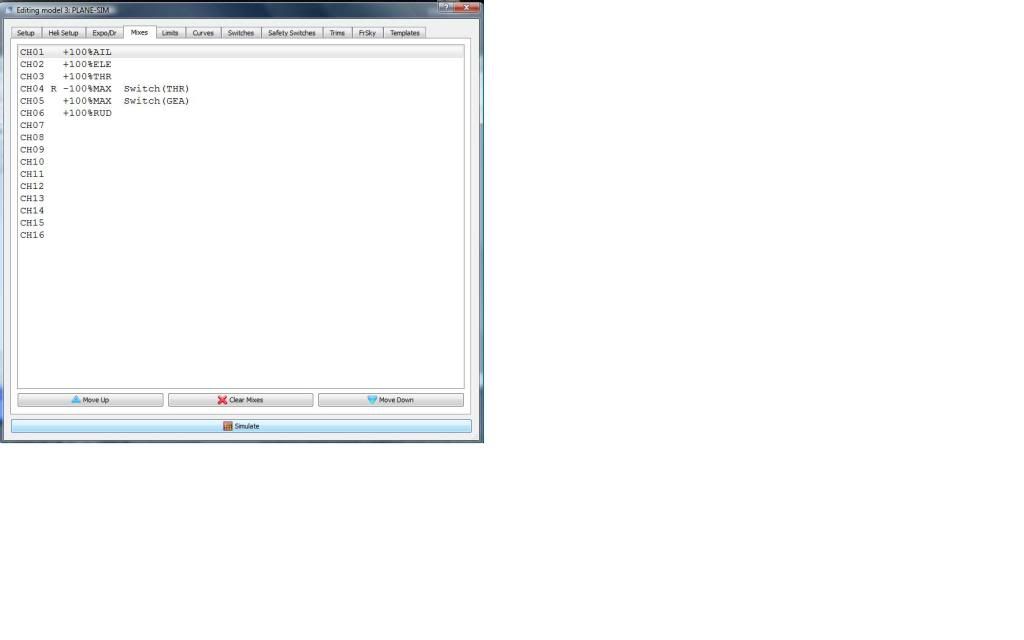

Yes... you will have cross mixing issuesdevgrp wrote:Ok I got this to work with RF, but the rudder is on the right stick with the ailerons. Any ideas how to t fix?
Thanks