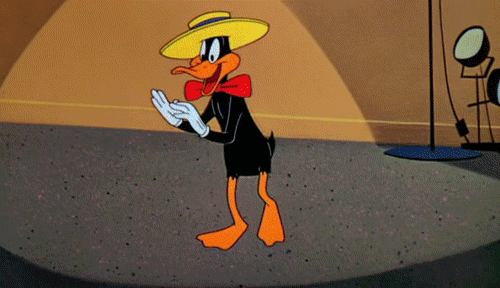Page 2 of 2
Re: [SOLVED]How to install ERSky9x on Q X7 and update bootloader
Posted: Fri Dec 15, 2017 6:05 pm
by Daedalus66
jhsa wrote:Daedalus66 wrote: ↑Fri Dec 15, 2017 2:25 am
Still doesn’t work for me.
Please try now.. Link updated.. Second video of the playlist. Maintenance and bootloader modes
João
Still didn’t work for me in TapaTalk but was OK if I went to Web View within TT.
Good stuff, worth watching. Thank you.
Re: [SOLVED]How to install ERSky9x on Q X7 and update bootloader
Posted: Fri Dec 15, 2017 6:09 pm
by jhsa
At least there is no problem with the links..
Yeah, will need to try and finish that video manual this winter.. Will have to redo some of the videos or parts of them as some things changed quite a lot.... No problem, that means that ersky9x is getting better and better

João
Re: [SOLVED]How to install ERSky9x on Q X7 and update bootloader
Posted: Sun Dec 17, 2017 12:51 am
by thweekender
Hi all, so I am happy to report that I managed to successfully install ERSKY9x on my QX7S

big thanks to Mike and Interestingfellow for all your help.
I have to say I find it way easier to use than OpenTX. However I have encountered a strange issue relating to the SD card.
First it seems to work fine, I can hear the voices and all, but when I turn the TX off and then turn it on again for some reason it just keeps turning off and on repeatedly with a blank screen until I take out the SD card??? any ideas?
Re: [SOLVED]How to install ERSky9x on Q X7 and update bootloader
Posted: Sun Dec 17, 2017 3:30 am
by interestingfellow
I'm glad I could help (even though I'm just "forwarding" what other people have done)
Sometimes random issues come about with previously designated SD cards. Do a full format, copy the ER9x voice pack back over to it, and try again.
Re: [SOLVED]How to install ERSky9x on Q X7 and update bootloader
Posted: Sun Dec 17, 2017 12:17 pm
by jhsa
You nmeaqnt the Ersky9x voice pack, right?
Er9x and ersky9x voice packs are very different..

João
Re: [SOLVED]How to install ERSky9x on Q X7 and update bootloader
Posted: Sun Dec 17, 2017 1:13 pm
by thweekender
So this still happens even after formatting the SD card again with fat 32 and 32kb allocations. It seems that the trigger is not pressing the on button long enough. So basically if you accidentally abort the startup sequence by letting go of the on button too early, then try again to start it, it will start without sound, then when you try to switch it off it will keep restarting over and over again. Yes I am using the correct soundpack and I flashed the bootloader.
It scared the hell out of me the first time it happened and I thought I had bricked it lol. So is switched back to openTX but I really don't like it. It just feels so counter intuitive, maybe I'm just used to Er9X but for example in Er9X u can very quickly and easily do coss trims and safety switches. In openTX you have to do it all manually and it takes forever. Just my opinion.
Also why are the templates not working on the x7. Rom? And what is the hardware menu for? Are you guys planning any updates to the current x7 Ersky firmware? Thanks for all the good work guys.
Re: [SOLVED]How to install ERSky9x on Q X7 and update bootloader
Posted: Sun Dec 17, 2017 2:01 pm
by jhsa
The Hardware menu, is for when you add extra hardware to your radio.. Some install other gimbals, extra switches, etc. On the X7 you can for example, and as far as i know, add 2 extra switches.. Only on Ersky9x though..
You might be able to also add a bluetooth dongle. These are hardware configurations that only change if you change the hardware, so you only need to change it once in theory.- And that is why it is also hidden, so we don't change hardware settings by mistake.
João
Re: [SOLVED]How to install ERSky9x on Q X7 and update bootloader
Posted: Sun Dec 17, 2017 4:57 pm
by thweekender
Thanks for the info João. What happened to the templates? I can see them and I chose one and press enter long it seems to apply but when I go back to the mixer screen it's blank? Also I didn't see an SD card browser? Am I missing anything? Is this a planned feature? Finally any ideas on that restart bug I described. It hasn't happened again because I'm being careful to hold down the power button until it boots up, but I'm just thinking if it's a software bug? Are you guys continuing development on the ersky9x firmware for TARANIS?
Re: [SOLVED]How to install ERSky9x on Q X7 and update bootloader
Posted: Sun Dec 17, 2017 5:36 pm
by jhsa
I don't have a QX7 to test the templates there.. I can test them on another radio with Ersky9x though.
Ersky9x doesn't have an SD card browser and at the moment i Don't think it needs one.. Perhaps if and when Mike implements file transfer over Bluetooth

What for is the file browser in OpenTX?
You see, in Ersky9x all places that need to assign files from the card go to the right directory to get them. So you don't need to select it yourself..
João
Re: [SOLVED]How to install ERSky9x on Q X7 and update bootloader
Posted: Sun Dec 17, 2017 7:21 pm
by MikeB
thweekender wrote: ↑Sun Dec 17, 2017 4:57 pmFinally any ideas on that restart bug I described. It hasn't happened again because I'm being careful to hold down the power button until it boots up, but I'm just thinking if it's a software bug? Are you guys continuing development on the ersky9x firmware for TARANIS?
I'll look into that restart problem. I have noticed it on odd occasions myself. I think I've got out of it by holding the horizontal trims apart, so entering maintenance mode, then powering off from there.
I'll check out the templates as well.
Mike.
Re: [SOLVED]How to install ERSky9x on Q X7 and update bootloader
Posted: Sun Dec 17, 2017 8:02 pm
by thweekender
Thanks Mike! You guys are really awesome. Do you have a donation page?
Re: [SOLVED]How to install ERSky9x on Q X7 and update bootloader
Posted: Sun Dec 17, 2017 8:35 pm
by jhsa
Donation for Mike is under all my posts, second link
João
Re: [SOLVED]How to install ERSky9x on Q X7 and update bootloader
Posted: Mon Dec 18, 2017 12:26 am
by MikeB
Templates are working for me on the QX7, but (currently) you have to use the MENU button (centre button on the left) to apply them. You get a haptic buzz when a template is actioned.
I can create the power cycling problem, so I should be able to find the fix.
Mike.
[SOLVED]How to install ERSky9x on Q X7 and update bootloader
Posted: Mon Dec 18, 2017 4:19 am
by Daedalus66
The templates are working on my QX7 with pf7r221 firmware, but only with the menu button, as Mike says.
Re: [SOLVED]How to install ERSky9x on Q X7 and update bootloader
Posted: Mon Dec 18, 2017 12:22 pm
by thweekender
MikeB wrote: ↑Mon Dec 18, 2017 12:26 am
Templates are working for me on the QX7, but (currently) you have to use the MENU button (centre button on the left) to apply them. You get a haptic buzz when a template is actioned.
I can create the power cycling problem, so I should be able to find the fix.
Mike.
Good to hear, looking forward to the fixed version. Speaking of versions, is there a difference between the
ersky9xProvR221f7.zip
10-Dec-2017 21:47 version and the
x7_rom.zip 24-Jul-2017 18:51 version for the Qx7? I think I have the July 24th version on my TX right now, should I reflash with the Dec 10th version? or just wait for the power cycling fixed version?
Re: [SOLVED]How to install ERSky9x on Q X7 and update bootloader
Posted: Mon Dec 18, 2017 2:05 pm
by jhsa
wait for the power cycling fix.. Mike normally never takes long for this kind of fix..

João
Re: [SOLVED]How to install ERSky9x on Q X7 and update bootloader
Posted: Mon Dec 18, 2017 11:55 pm
by MikeB
The power problem may take a few days to sort. I've got one change that improves things, but I can still get the problem. It is almost certainly a watchdog reset, possibly, from one report above, due to waiting for the SD card that isn't initialising under this condition.
Mike.
Re: [SOLVED]How to install ERSky9x on Q X7 and update bootloader
Posted: Tue Dec 19, 2017 12:41 pm
by thweekender
MikeB wrote: ↑Mon Dec 18, 2017 11:55 pm
The power problem may take a few days to sort. I've got one change that improves things, but I can still get the problem. It is almost certainly a watchdog reset, possibly, from one report above, due to waiting for the SD card that isn't initialising under this condition.
Mike.
Yes definitely related to the SD card, as it only happens when the SD card is inserted.
Re: [SOLVED]How to install ERSky9x on Q X7 and update bootloader
Posted: Tue Dec 19, 2017 5:09 pm
by MikeB
I've fixed the power cycling problem, however, it was caused by the SD card getting into a state where it doesn't respond.
So far, I haven't found a way to get it back without a power off and back on.
Mike.
Re: [SOLVED]How to install ERSky9x on Q X7 and update bootloader
Posted: Tue Dec 19, 2017 10:35 pm
by thweekender
MikeB wrote: ↑Tue Dec 19, 2017 5:09 pm
I've fixed the power cycling problem, however, it was caused by the SD card getting into a state where it doesn't respond.
So far, I haven't found a way to get it back without a power off and back on.
Mike.
Thanks for the update Mike, I wonder if this is caused by a specific SD card or is this a generalized issue? How does openTX deal with unresponsive SD cards?
Re: [SOLVED]How to install ERSky9x on Q X7 and update bootloader
Posted: Wed Dec 20, 2017 12:05 am
by MikeB
OK, I think I have this all fixed now. The problem was the SD card was being initialised before the wait with "STARTING" displayed. If you release the power button, then press it again, the card thinks it is initialised, but the firmware tries to initialise it again, and fails, so the firmware and the SD card are out of sync.
The solution is to move the SD initialise to after the end of the "STARTING" time.
I now cannot get the radio into the power cycling mode, and the SD card starts OK every time.
I've also got the encoder button applying the templates.
Hopefully I'll post an update tomorrow, but I just need to do some more testing as I also have a change in on how timer interrupt flags are cleared. We discovered a problem on the Multi module, the fix for which should be applied to ersky9x and openTx.
Mike.
Re: [SOLVED]How to install ERSky9x on Q X7 and update bootloader
Posted: Wed Dec 20, 2017 2:35 am
by thweekender
Re: [SOLVED]How to install ERSky9x on Q X7 and update bootloader
Posted: Sat Dec 23, 2017 5:36 pm
by thweekender
Merry Xmas and Happy New Year everyone!!
Re: [SOLVED]How to install ERSky9x on Q X7 and update bootloader
Posted: Mon Jan 01, 2018 7:02 pm
by thweekender
MikeB wrote: ↑Wed Dec 20, 2017 12:05 am
OK, I think I have this all fixed now. The problem was the SD card was being initialised before the wait with "STARTING" displayed. If you release the power button, then press it again, the card thinks it is initialised, but the firmware tries to initialise it again, and fails, so the firmware and the SD card are out of sync.
The solution is to move the SD initialise to after the end of the "STARTING" time.
I now cannot get the radio into the power cycling mode, and the SD card starts OK every time.
I've also got the encoder button applying the templates.
Hopefully I'll post an update tomorrow, but I just need to do some more testing as I also have a change in on how timer interrupt flags are cleared. We discovered a problem on the Multi module, the fix for which should be applied to ersky9x and openTx.
Mike.
Hi Mike, happy new year, when do you think the fixed version of the frimware will be available?
Re: [SOLVED]How to install ERSky9x on Q X7 and update bootloader
Posted: Mon Jan 01, 2018 11:20 pm
by jhsa
Please try the latest test version. "g1"
viewtopic.php?f=7&t=4676
João
Re: How to install ERSky9x on Q X7
Posted: Sun Jul 15, 2018 3:40 pm
by interestingfellow
MikeB wrote: ↑Thu Aug 03, 2017 5:12 pm
For the QX7 you need ersky9x, not er9x, latest test versions are here:
http://openrcforums.com/forum/viewtopic.php?f=7&t=4676.
Yes, download eepskye. Go here:
http://www.er9x.com/, and download from "eepe and eepskye for Windows" and install it.
Next go to the test versions link above and download "eepskye.zip" dated 14-Jul-2017 14:46. Unzip the file and copy the eepskye.exe from it to the eepe install directory.
Mike, is it still necessary to download the different eepskye.exe in order for it to work with the x7? Or will eepsky 422 work as is?
Re: [SOLVED]How to install ERSky9x on Q X7 and update bootloader
Posted: Sun Jul 15, 2018 6:40 pm
by MikeB
422 should be OK. It is quite difficult for me to test everything in eepskye for all radios so there may be something that isn't quite right, but 422 will be better than the 14-Jul one anyway.
Mike