Page 8 of 10
Re: ErskyTx on X20
Posted: Thu Jun 09, 2022 8:14 pm
by jurajjurej
MikeB wrote: ↑Thu Jun 09, 2022 2:32 pm
Have you tried SDtest8 with the original SD card?
The screenshot takes several seconds to write to the SD card, and the screen image has to be fixed while that is done.
I'm looking to see why the audio is not sounding.
Mike
Not. Screenshots are now with the new faster card. I tried SDtest7 with the original SD card (16GB Patriot), but it didn't work well.
https://www.yasky.eu/detail/PATRIOT-16G ... 52?zoneId=
Re: ErskyTx on X20
Posted: Thu Jun 09, 2022 8:29 pm
by MikeB
I posted a SDtest8 with a longer timeout. It would be useful to know if this works with the original SD card.
Mike
Re: ErskyTx on X20
Posted: Fri Jun 10, 2022 3:52 pm
by jurajjurej
MikeB wrote: ↑Thu Jun 09, 2022 8:29 pm
I posted a SDtest8 with a longer timeout. It would be useful to know if this works with the original SD card.
Mike
I will test when more changes (corrections) are made. (sound fix) I don't want to keep swapping the SD card in Tx and messing up the SD reader. I've done it at least 20 times.
Or is it necessary?
Re: ErskyTx on X20
Posted: Sat Jun 11, 2022 9:37 pm
by MikeB
I've posted a new test version (T9) for audio. In the STATISTICS area there is a new menu "AUDIO TEST". There are two tests t try (1 and 2). With the menu displayed, press the ENTER button to allow selection of each test with the rotary encoder, then press the ENTER button to run the test(s).
Hopefully, at least one of the tests will sound a tone for a second. These tests do not rely on the SD card or the volume setting, but do test for a "mute" output signal.
Please let me know if either (or both!) tests play a tone.
If neither plays a tone, then please let me know the values displayed on the lower part of this menu.
This test version also has a long timeout on SD writes.
Mike
Re: ErskyTx on X20
Posted: Sun Jun 12, 2022 3:10 pm
by jurajjurej
"SDtest9"
....................................................
I inserted the original SD card (class 10).
Set Switch Screenshot. (rough choice)
Screenshot works.
Audio Test2 plays the tone.
Audio Test1 is silent.
Re: ErskyTx on X20
Posted: Sun Jun 12, 2022 3:32 pm
by jurajjurej
Screenshot after test:
Audio Test2 plays the tone.
Audio Test1 is silent.
Re: ErskyTx on X20
Posted: Sun Jun 12, 2022 9:44 pm
by MikeB
I've posted a new test version (AudioTest10) that drives the "mute" signal correctly (same as Audio Test 2). This should(!) play audio correctly.
With SDtest9 flashed, if you use "Audio Test 2", this should remove the mute signal, so audio should play after that until you power the radio off.
Mike
Re: ErskyTx on X20
Posted: Mon Jun 13, 2022 1:20 am
by jurajjurej
MikeB wrote: ↑Sun Jun 12, 2022 9:44 pm
I've posted a new test version (AudioTest10) that drives the "mute" signal correctly (same as Audio Test 2). This should(!) play audio correctly.
With SDtest9 flashed, if you use "Audio Test 2", this should remove the mute signal, so audio should play after that until you power the radio off.
Mike
It works as you describe.
Voice file selection does not work. (cannot be entered, can be played)
Re: ErskyTx on X20
Posted: Mon Jun 13, 2022 8:35 am
by MikeB
A bit more detail on voice file selection please.
Which menu are you using to test this?
In the "Voice Alert" menu, when editing an alert, when you have a filename highlighted, a LONG press of ENTER should take you to a list of files. With a file highlighted, a SHORT press of ENTER should play the file, and a LONG press of ENTER should select the file and return to the alert menu with the selected filename now showing.
What happens with a short press and a long press of ENTER in the file list?
Mike
Re: ErskyTx on X20
Posted: Mon Jun 13, 2022 4:51 pm
by jurajjurej
I use the Model Setup / VoiceAudio menu
Short press ENTER to play the file (OK)
A long press ENTER will return me to the voice file selection, but it will remain empty. (not selected)
It depends on the File Type.
.............................................................
Effect... OK
SysName........cannot be selected
Name......cannot be selected
GV/SC/...........OK
Re: ErskyTx on X20
Posted: Mon Jun 13, 2022 5:27 pm
by jurajjurej
Model Setup/General/Voice File..................cannot be selected
Will the keyboard pop up with a short selection?
Re: ErskyTx on X20
Posted: Mon Jun 13, 2022 6:03 pm
by MikeB
There is a control option where a LONG press of ENTER acts as EXIT (RTN button). This may be disabled in the "RADIO SETUP|General" menu ("No ENC. as EXIT"). Tick this box then a LONG press of ENTER will select the file.
I will fix it so a LONG press of ENTER always selects the file.
Mike
Re: ErskyTx on X20
Posted: Mon Jun 13, 2022 7:30 pm
by jurajjurej
MikeB wrote: ↑Mon Jun 13, 2022 6:03 pm
There is a control option where a LONG press of ENTER acts as EXIT (RTN button). This may be disabled in the "RADIO SETUP|General" menu ("No ENC. as EXIT"). Tick this box then a LONG press of ENTER will select the file.
I will fix it so a LONG press of ENTER always selects the file.
Mike
Excellent. After checking the box. Voice file selection works OK.
Re: ErskyTx on X20
Posted: Mon Jun 13, 2022 8:47 pm
by Narcis
I tested Audiotest10.
It plays files but only after I run Audiotest2.
Re: ErskyTx on X20
Posted: Tue Jun 14, 2022 7:35 am
by jurajjurej
Narcis wrote: ↑Mon Jun 13, 2022 8:47 pm
I tested Audiotest10.
It plays files but only after I run Audiotest2.
B72991C1-74B9-4497-847A-4F177A513E51.jpeg
That is known.
It still needs to be fine-tuned and a new version released.
Re: ErskyTx on X20
Posted: Tue Jun 14, 2022 11:40 am
by MikeB
AudioTest11 now posted. The audio should now play.
I've fixed the audio file selection problem, and added some touch buttons on the file list display.
Mike
Re: ErskyTx on X20
Posted: Tue Jun 14, 2022 12:44 pm
by Narcis
The audio now always play.
Selection works fine with no ENC. as exit unselected.
Touch buttons in file list also works fine.
Narcis.
Re: ErskyTx on X20
Posted: Wed Jun 15, 2022 8:52 pm
by jurajjurej
So far, so good
Re: ErskyTx on X20
Posted: Thu Jun 16, 2022 6:40 pm
by leon20008
Hi Mike, please tell how do it enter telemetry with ELRS or Crossfire .
I look manual pdf but old information. If you have screen "step-by-step" example will be exelent for all users, thanks.
Re: ErskyTx on X20
Posted: Fri Jun 17, 2022 7:59 pm
by MikeB
I currently process most of what I know about Crossfire/ELRS telemetry, and store the values as named telemetry items. These (currently) use FrSky names. The mapping is as follows:
GPS altitude: Galt
GPS Course: Hdg
Tx Quality: TSSI
Rx Quality: RSSI
Other Link values in Cus1-Cus9 and Cs10
Pack voltage: FasV
Pack Current: Amps
Pack consumption: mAh
Attitude: Accx,Accy,Accz
GPS Lat and Long are stored but not displayable, though they may be logged.
I don't have any Crossfire hardware, and only limited ELRS hardware (1 Tx module and one, small Rx), so testing is difficult.
If you have some other telemetry values that should be present, let me know what they are and I'll see if I can find how to process them.
Mike
Re: ErskyTx on X20
Posted: Fri Jun 17, 2022 8:04 pm
by MikeB
I've posted r12. This has the fixes in for audio and SD card writing.
I've also added use of the internal RF module in ACCESS and ACCST (2.4GHz only) modes (not TD yet). As far as I can tell, there may be two versions of the radio hardware, and they may use different processor outputs to enable power to the internal module. This version uses one of these signals and works on my (pre-production) X20.
A simple test is to enable the internal module, in ACCESS mode, then select the "Hardware" item in the menu. If the module is powered OK, then you should see the hardware and software revisions and the module type displayed.
Mike
Re: ErskyTx on X20
Posted: Sat Jun 18, 2022 1:06 pm
by Narcis
I’ve tested r12 with and R8PRO (2.4Ghz)
It was registered, binded and works fine.
I tried with and R9SX (868 MHz.) but I was not able to register.
Narcis.
Re: ErskyTx on X20
Posted: Sat Jun 18, 2022 1:36 pm
by MikeB
As I mentioned in the comment under the r12 version, I haven't got the 868/915 MHz working yet, just 2.4GHz on the internal module. I'll edit the above post to mention that there as well.
Mike
Re: ErskyTx on X20
Posted: Tue Jun 21, 2022 9:53 am
by jurajjurej
Nothing to me.
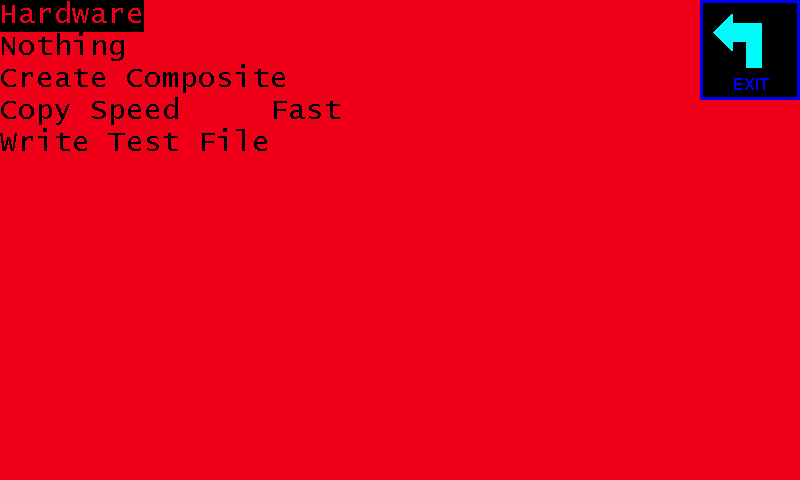
- screen-2022-06-21-114343.png (8.48 KiB) Viewed 48947 times

- screen-2022-06-21-114315.png (8.32 KiB) Viewed 48947 times
Re: ErskyTx on X20
Posted: Tue Jun 21, 2022 2:34 pm
by MikeB
Not sure what you mean. With "Internal" highlighted press ENTER or touch the "Select" icon. You should then get the protocol menu displayed.
Mike
Re: ErskyTx on X20
Posted: Wed Jun 22, 2022 12:54 am
by jurajjurej
A simple test is to enable the internal module, in ACCESS mode, then select the "Hardware" item in the menu. If the module is powered OK, then you should see the hardware and software revisions and the module type displayed.
Mike
I thought a revision would appear under "Hardware".
Yes is displayed after selecting protocol/internal/Access / select.
Re: ErskyTx on X20
Posted: Wed Jun 22, 2022 4:50 pm
by jurajjurej
For me like this:
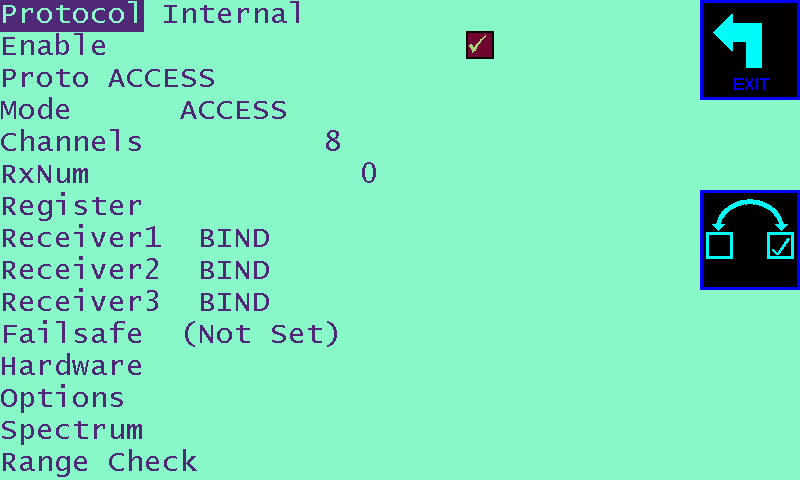
- screen-2022-06-22-184027.png (16.96 KiB) Viewed 48885 times
Re: ErskyTx on X20
Posted: Thu Jun 23, 2022 10:39 pm
by MikeB
The module revisions are only displayed if you ask for them by highlighting the "Hardware" item then pressing ENTER.
Mike
Re: ErskyTx on X20
Posted: Mon Jun 27, 2022 8:53 am
by jurajjurej
MikeB wrote: ↑Thu Jun 23, 2022 10:39 pm
The module revisions are only displayed if you ask for them by highlighting the "Hardware" item then pressing ENTER.
Mike
OK. Sometimes the problem is a bit with the conversation. English is not my mother tongue.
Re: ErskyTx on X20
Posted: Mon Jun 27, 2022 8:55 am
by jurajjurej
Is something new waiting for us? New version?